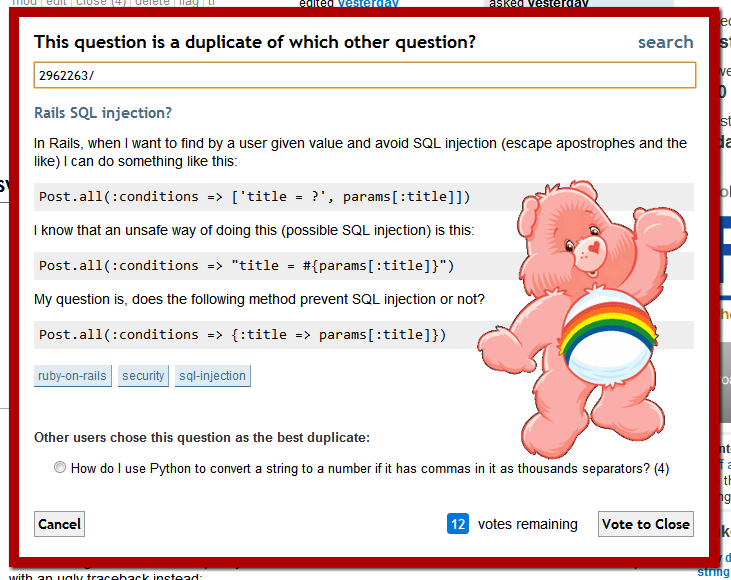The UI to close a question as an exact duplicate is quite hard to use.
Due to the sheer number of duplicates, closing questions is a common activity. The UI should not impede this unnecessarily (while at the same time encouraging users to really compare the questions, instead just confirming the choice of other users).
Alas, that’s not how it works. As I see it, you’ve got two options at the moment:
- Copy/paste the name of the duplicate question into the text field.
- Hover over the link of the duplicate question and copy its ID.
What is wrong
The following screen-shots should demonstrate conclusively why both options are equally bothersome.
First, notice how auto-completion fails miserably, even though there’s an exact match with the prefix of the already chosen duplicate questions:
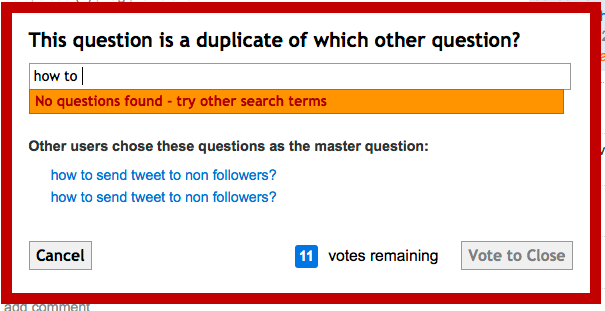
(source: fu-berlin.de)
Even when typing more, auto-completion is wilfully unhelpful:
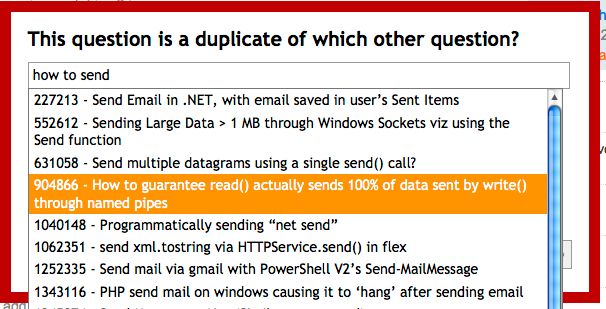
(source: fu-berlin.de)
Not only is every single suggestion wrong, the popup is blocking the question titles, preventing me from copying them.
So I’ve given up trying to copy the title – instead, I hover the mouse over the question link and copy the ID. But again, auto-completion isn’t very helpful because it tries to match the ID as soon as possible, which results in the following situation:
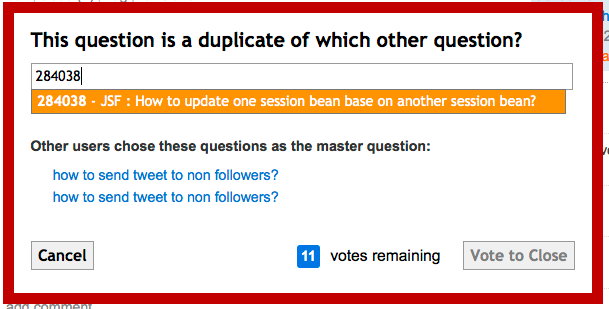
(source: fu-berlin.de)
Notice that the last digit of the “right” ID is missing, which is why I get a wrong match.
How to improve it
Now, what I want is completely straightforward:
Support for drag&drop of the question link:
Drag & drop http://page.mi.fu-berlin.de/krudolph/stuff/sofu/close-dragdrop.png
It should be quite easy to recognize a valid question URL and substitute its ID (regex-fu!), and enable the “Vote to close” button.
EDIT: It “works” – after I triggered the dropdown by pressing the ↓ arrow key, I get the corresponding suggestion in the text box. Way too much work required. Just substitute the ID directly, please.
Make the auto-completion helpful. Again, the solution is simple and straightforward: give weight to exact matches between what the user is typing and the question titles that were already supplied. Matching prefixes should be enough, and trivial to implement. Such exact matches should always be the top items in the dropdown.
Make the auto-completion dropdown smaller or do something else to prevent it from hiding the other proposed question titles. In fact, the dropdown is probably completely redundant – a single (or possibly two) suggestions should be enough, if other questions have already been suggested.
Alternatively, add a radio button to the existing suggested question titles.
Enable copy&paste of a URL. Jeff has commented elsewhere that this in fact works.
But it doesn’t for me, and never has. This may be an unrelated bug.See above (at drag&drop): this “works” but requires several redundant user actions.
Possible duplicate: “Close — exact duplicate” process is buggy and annoying
I realize this is more or less a duplicate of the above question by Will, which – as I understand it – was closed because of its irate tone and lack of alternative suggestions. I hope to have amended this. But FWIW, I somewhat understand Will’s indignation. The UI really is that bad. Sorry.