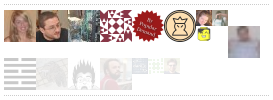In chat, the avatars of active and inactive users in each room are displayed in rows at the top right of the window. When users are ignored, their avatars get shrunk to 1/4 size, providing an easy indication that they're present, but, you know, not really. (This is a great design, by the way. +1 @team.)
However, the reduced-size avatar leads to a bug in positioning of other avatars when it's at the end of a row. Screenshots will illustrate it best. Here's normal alignment:

And here's misalignment:

The only (relevant) difference is that the user with the circular avatar is set to "ignored" in the second screenshot.
And to answer the inevitable question: no, I don't have that user ignored "for real." It's just to demonstrate the bug. I chose him because his avatar was at the end of the row when I was ready to take the screenshot, and it's easy to pick put a circle among a bunch of squares.
EDIT:
After further experimentation, I've found that:
- The space to the right of a mini-avatar is still clickable, like the avatar itself, but the space below it is not
- Ignored users still show up in the main site sidebar widget thing (this is not a bug; just documenting)
- Starred messages from ignored users show up in the sidebar list even if they @-mention the user doing the ignoring (this is almost certainly also not a bug)
EDIT 2:
It seems that if ignored users leave a room for long enough to drop out of the "users in room" list and later come back, their avatars in the "people in room" list return to full size.
EDIT 3:
Looks like ignoring multiple users can cause all sorts of alignment weirdness. Maybe this is actually by design.