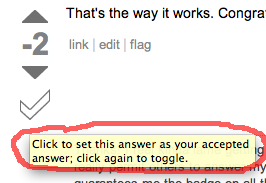When you hover over the ✔ mark/icon, a tooltip pops up:
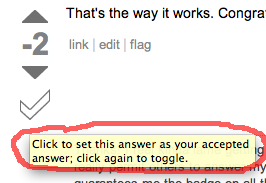
Click to set this answer as your accepted answer; click again to toggle
If you didn't click the accept button but instead upvoted, you would get a little box that says
don't forget you can mark this as the accepted answer by clicking its check mark
(The system stops showing this reminder after a certain rep threshold.)
Also, you'd see a lot of other questions on the site having big green checkmarks, so I think that's another clue you could accept answers.
It's also mentioned in the Help Center:
What should I do when someone answers my question?
Decide if the answer is helpful, and then...
Vote on it (if you have earned the appropriate voting privilege). Vote up answers that are helpful and well-researched, and vote down answers that are not. Other users will also vote on answers to your question.
Accept it. As the asker, you have a special privilege: you may accept the answer that you believe is the best solution to your problem.
To accept an answer:
- Choose one answer that you believe is the best solution to your problem.
- To mark an answer as accepted, click on the check mark beside the answer to toggle it from greyed out to filled in.
- You may change which answer is accepted, or simply un-accept the answer, at any time.
Accepting an answer is not mandatory; do not feel compelled to accept the first answer you receive. Wait until you receive an answer that answers your question well.
Because all these things exist, I have always thought that the additional clarification you ask for isn't needed... I've answered meta questions stating this before. I used to be very steadfast in my position... however you as a new user bringing it up makes me rethink my position... I have always seen longer term users complaining that new users didn't know how to accept, and thought they were wrong. Now that I see a new user saying "I didn't know how to accept an answer", I think that maybe I have been wrong.
On the other hand... you did figure it out on your own, without the need for additional help :-)