When I am entering the tags for a question I am working on it will often cover up what I am typing with the "tag explanation" box. This drives me nuts, is there any way to have it stop popping up over what I am writing?
Example:
I've tried to show where my cursor is with the red line.
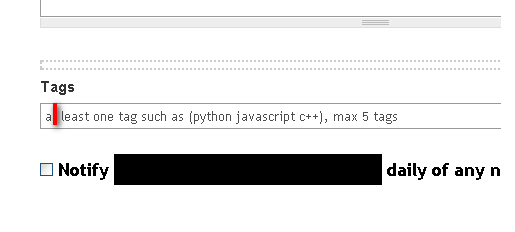
Once I start typing it adds the tag box below the Tags header and above the tags text box. This pushes down my text box and puts my cursor on the tag information box which causes a popup that hides my textbox:
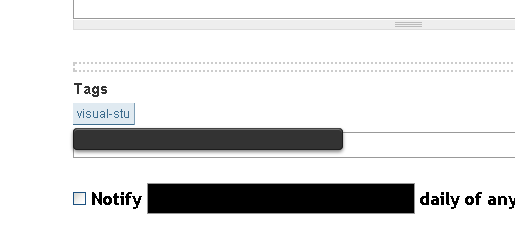
You can see from the tag information box that I have typed visual-stu but it's covered in the text box by the tag information box. Would it be possible to put the tags or information boxes in a different place? At the very least could popups not show unless it finds a definition for the tag?
Let me know if any of this is confusing...
