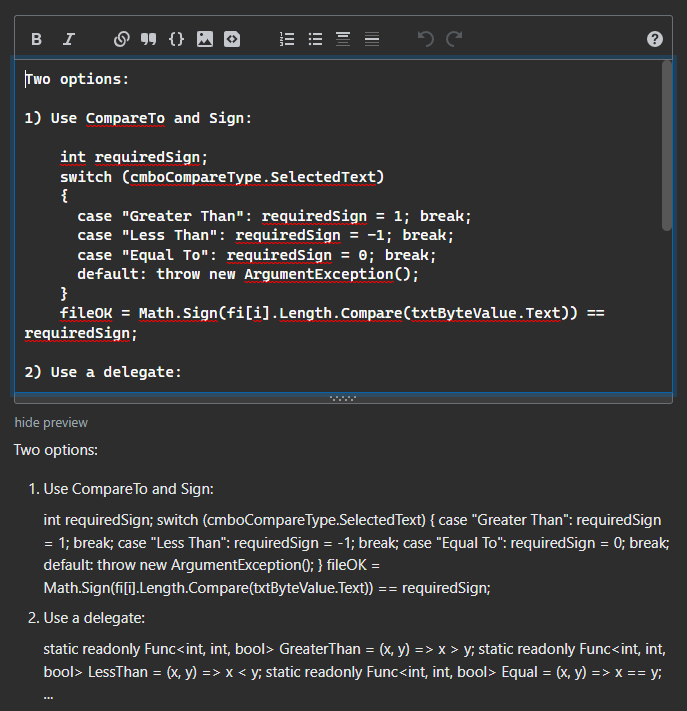When CommonMark was adopted, it added support for numbered list that use 1) as the markdown.
I was looking at this answer from 2009 on Stackoverflow and saw that it contained "1)". Before a few minutes ago, I actually didn't know CommonMark added this functionality. So I went to edit this post to make it 1., but before making any changes, the edit preview looks like so:
The preview renders the markdown for the numbered list correctly, however the post itself still shows as "1)" and "2)". Additionally, the code highlighting is not working in the preview, but in the post it is. I suspect it is something to do with the indentation of the code and the 1) markdown. I haven't made an edit yet to address it since I'm unsure if this is a bug?
I saw this post and I don't think its the same, but I am not sure. Either way it seems off somehow.