I figured I could visit Server Fault to vote for the new moderators. But there is a lot of text on this page – so meh, I'm gonna scroll to the candidates and start voting. But it's not possible. So, I try to read the text again. It has a couple of instructions on what to do, including:
- Please participate in the moderator elections by voting
- Each community member has 3 votes. Please cast your votes in order of preference, starting with the most desirable candidate first.
Well, the page has no vote buttons for me. Where are they?! So, I scroll up and down, skim through the whole page again, to finally see this text crammed into the sidebar:
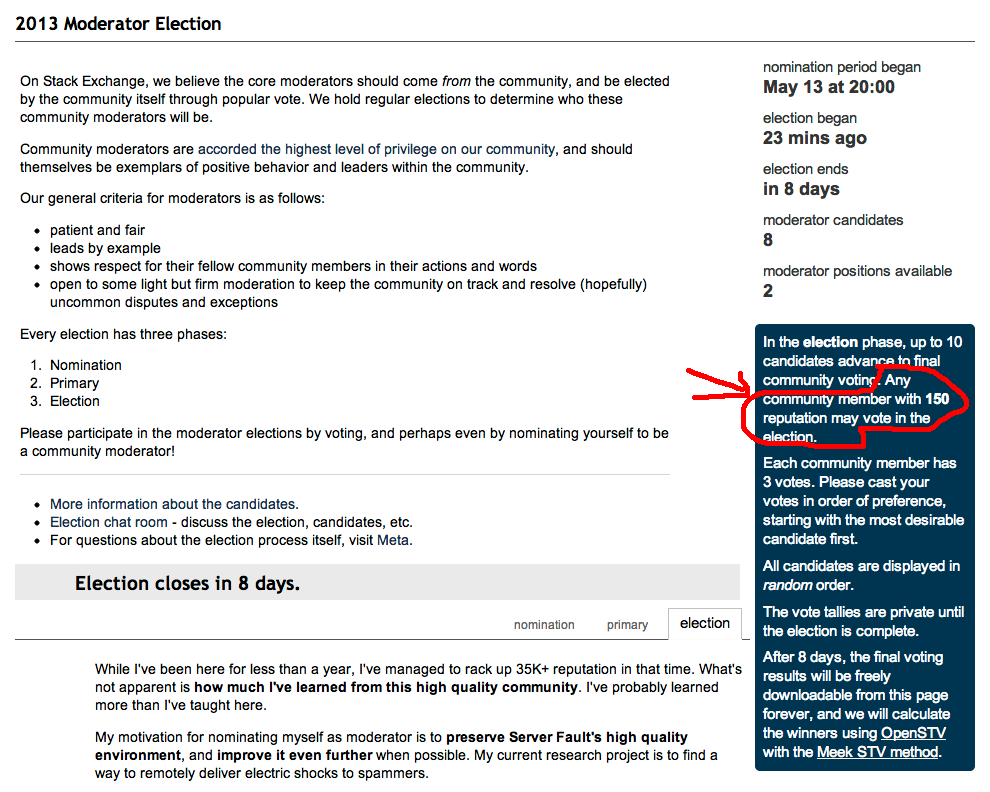
And the best part, which is at the bottom of the page, right before the footer:
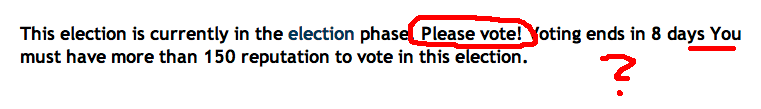
So basically, it says: Please vote! But you can't vote. Sorry 'bout that.
It is well known that users scan instead of reading and focus more on the left parts of a page than the right.
Would it be possible to make that fact a little more obvious to users who don't have the required privileges? In fact, if the elections aren't really actionable for users with less than 150 reputation, why even show the page with that amount of detail?
What would be the best way to convey that message earlier and more clearly?
