Using the Stack Exchange login, why do I have to enter my password again and again to log in? Wasn’t the whole purpose of OpenID to do away with this?
This doesn’t even only happen when visiting a new Stack Exchange site – it also happens for sites where I already have an account but which I don’t visit regularly. Here’s what I mean:
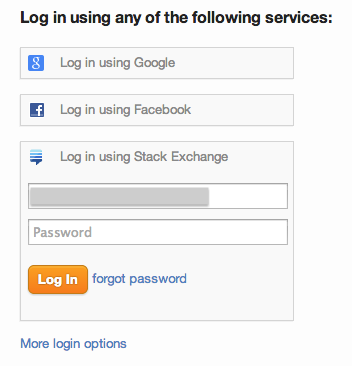
Of course I don’t remember my password (it’s a long random string). And so I have to go to my password manager and manually copy the password from openid.stackexchange.com’s account into the login form. – And incidentally, this is what my password manager looks like now:
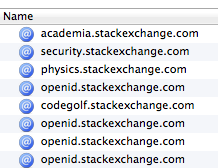
(And, by the way, those are the only entries in my keychain so far, but by far not the only SE sites where I have an account.)
… I feel that this defeats the purpose of site-wide login and OpenID. In the olden times when MyOpenID was still working properly, I’d simply enter my OpenID on the login form, and the software would take care of the rest – namely, redirect to the OpenID service, (automatically) verify that I was authorised to use it, and redirect back to the original website, having logged me in. It was literally one button click for me. It’s substantially more work now, and I’d like to understand why this regression is necessary.
(Note: of course once a site’s password has landed in my password manager I (probably?) won’t have to enter it again. But still: wasn’t site-wide login and OpenID supposed to solve this already?)
