This is similar behaviour to a previous bug report: Rotating within a question in the iOS app messes up the question list
Steps to reproduce:
- Start on a list of questions.
- Tap to enter the inbox.
- Rotate your device to trigger a screen rotation, then rotate again to trigger a rotation to the original orientation.
- Tap to dismiss the inbox.
The spacing of the questions is totally messed up by this sequence of actions.
Here’s a before-and-after shot starting in portrait:
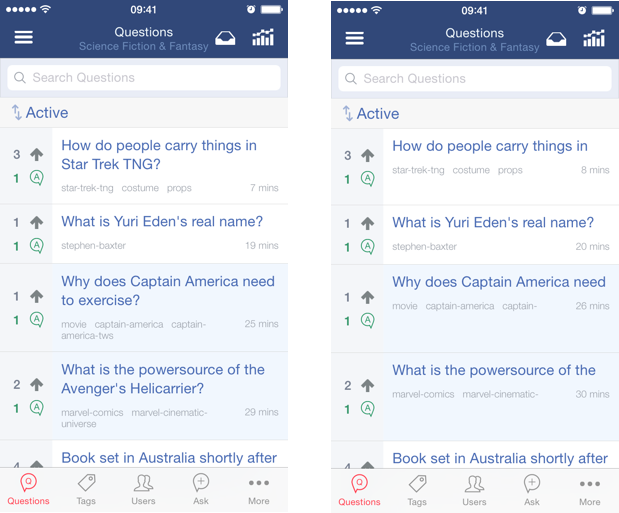
and in landscape:
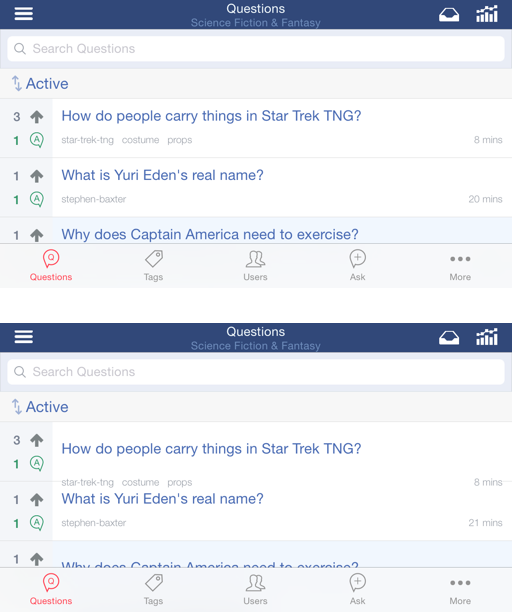
The same behaviour can be reproduced if you replace “inbox” with “achievements”, and if you drill down into a question from one of those screens. (For example, get a comment in your inbox, tap through to the question, then use the back chevrons to return to the question list, having rotated while looking at the question.)
I can reliably reproduce in App Store build v1.3.0, iOS 8.3 (12F70) on an iPhone 5s.
