Can we add functionality to the mobile site to view the page in the SE iOS app? It could be through smart app banners or a link at the bottom where the download link is.
I really don't care which, but right now there's just no way to do it.
Can we add functionality to the mobile site to view the page in the SE iOS app? It could be through smart app banners or a link at the bottom where the download link is.
I really don't care which, but right now there's just no way to do it.
This is finally live. Here's what it looks like:
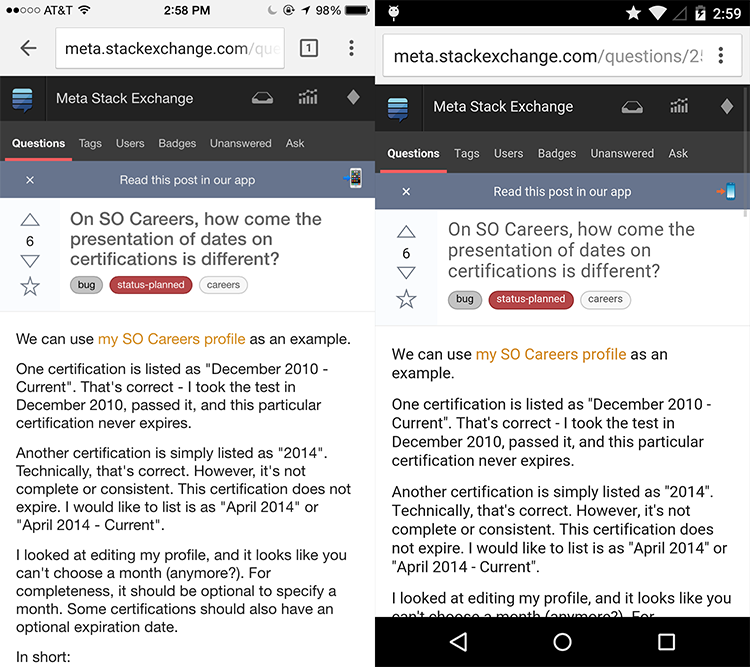
We went with our own solution rather than the regular Apple Smart App Banner for a multitude of reasons, the biggest one being the default Apple one looking really annoying. More details about how ours works:
Try it out and let me know what you think! I'm sorry it took us so freaking long to get this out the door.
itms:// link which opens the iTunes Store. I'll see if there's any way to actually do App Store links.
Commented
Apr 26, 2015 at 18:55
itms-apps://: stackoverflow.com/a/2337601/3130539
With help from Brian Nickel, I've made the following bookmarklet which works for iOS:
javascript:window.location=window.location.href.replace('http','se-zaphod')
To make a bookmarklet on your device, make a dummy regular bookmark and then edit it with the javascript code.
Now every time I need to view a question in the app, I choose the bookmark and it launches!
(still waiting for the link on the site though)
alertor a modal splash screen!