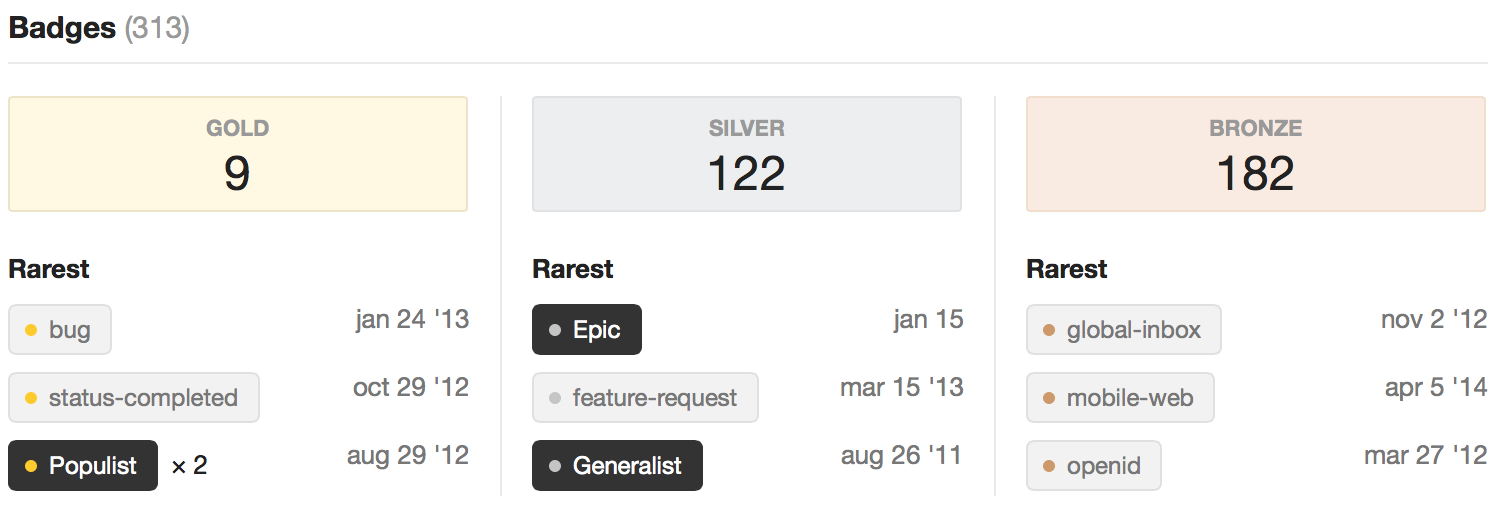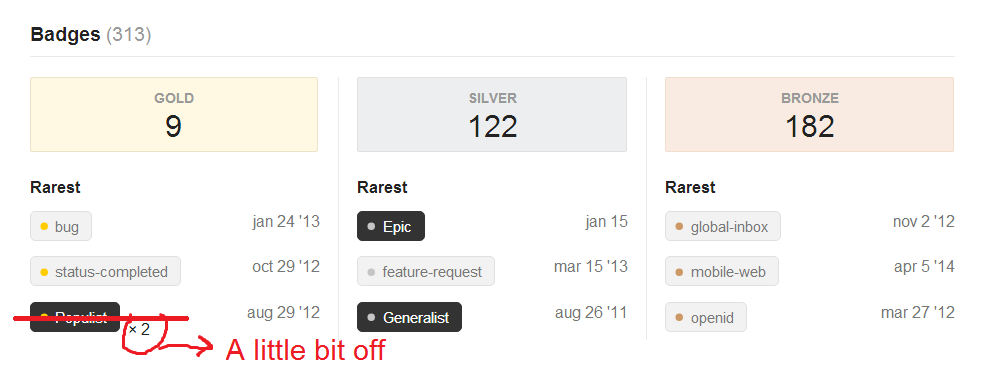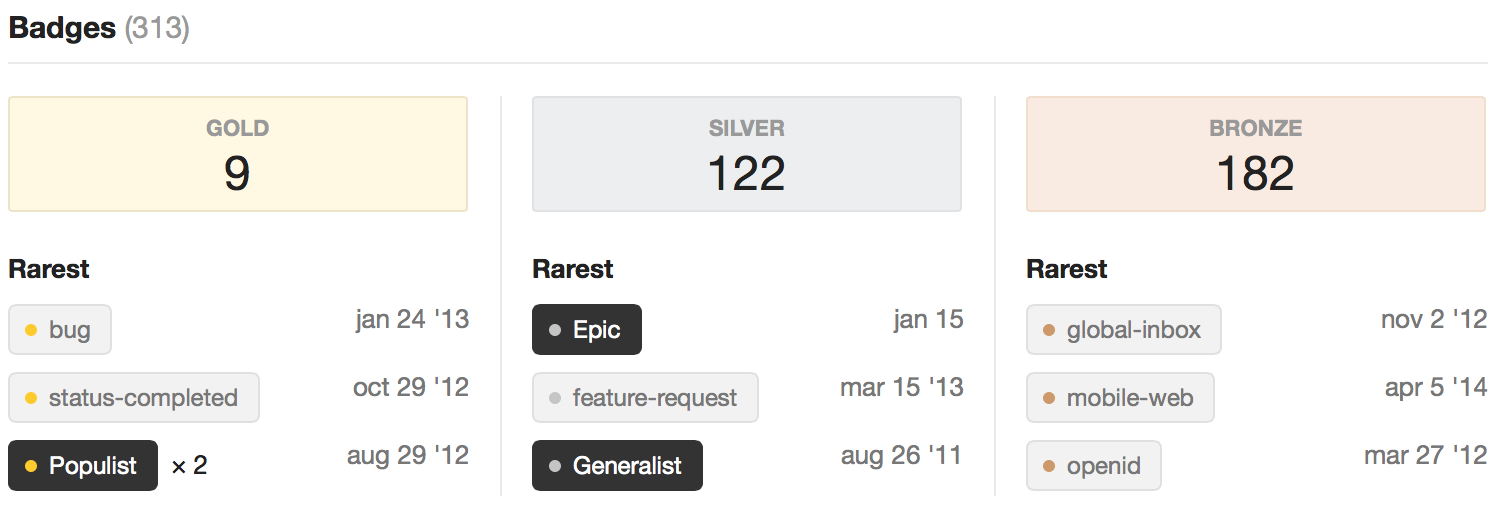Upon doing the inspect element on Kevin Montrose's profile Badges count, I see the relevant HTML code as:
<li>
<a href="/help/badges/37/populist?userid=130213" title="gold badge: Highest scoring answer that outscored an accepted answer with score of more than 10 by more than 2x" class="badge"><span class="badge1"></span> Populist</a>
× <span class="earned-count">2</span>
<span class="badge-date">aug 29 '12</span>
</li>
Whereas, when I compare that to Anna Lear's profile I see:
<li>
<a href="/help/badges/59/support?userid=155160" title="gold badge: Earn at least 1000 total score for at least 200 non-community wiki answers in the support tag" class="badge-tag"><span class="badge1"></span> support</a>
<span class="badge-date">apr 3 '13</span>
</li>
I do not see the × <span class="earned-count">n</span> element for the three of the currently listed badges under the Gold section. I also checked if it has something to do with "Populist" badge. Anna does have a Populist (x 2) badge on her profile. So, that's not the case here.
I did a check on few other top ranked users profile (Shog9, Oded, and few others) where the count was not shown for the badges. But then, I found Monica Cellio's profile where the badge count is displayed next to it. I can't tell what kinda algorithm is used here. It's a mystery for sure.
As for the mis-alignment goes, yes OP is correct. It can be fixed by adding vertical-align: middle; to the below CSS code.
.badges-content .rarest .badges-list .badge, .badges-content .rarest .badges-list .badge-tag {
max-width: 150px;
white-space: nowrap;
overflow: hidden;
text-overflow: ellipsis;
vertical-align: middle;
}
-OR-
body.user-page #content * {
box-sizing: border-box;
vertical-align: middle;
}
There might be another better way to achieve this as CSS can do many wonders to a design. But that's what I can think as of now. Although adding vertical-align: middle; has solved the alignment issue but it might have other drawing implications somewhere else. I didn't experiment much. I would leave this to SE's UI/UX team for further experiment.
I am on MacBook Pro OS X Yosemite Ver. 10.10.4. I can reproduce this alignment error in my Chrome (Version 43.0.2357.134 (64-bit)) and Firefox (Version 39.0).
The below is the screenshot of Safari Version 8.0.7 (10600.7.12). This is a default view i.e. no changes made to the CSS code. The alignment works perfectly here.