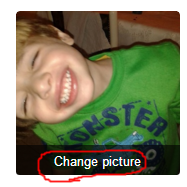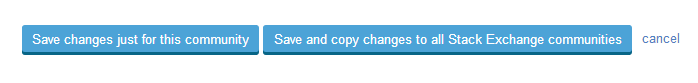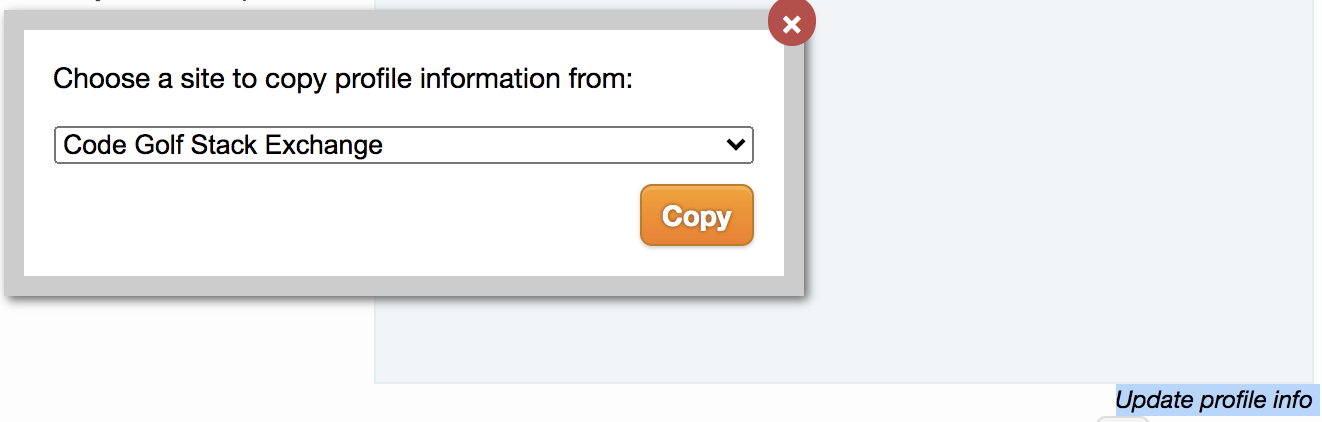I want to change my profile picture. I did all the necessary steps and it changed my profile picture- however, when I reload the page the new profile picture goes back to my old profile picture.
I also tried this with an identicon. Same thing happens.
Ultimately, I can't change it.
Is there a time limit for how often I can change it? I last changed it in December from what I recall.
If not, is this a bug?