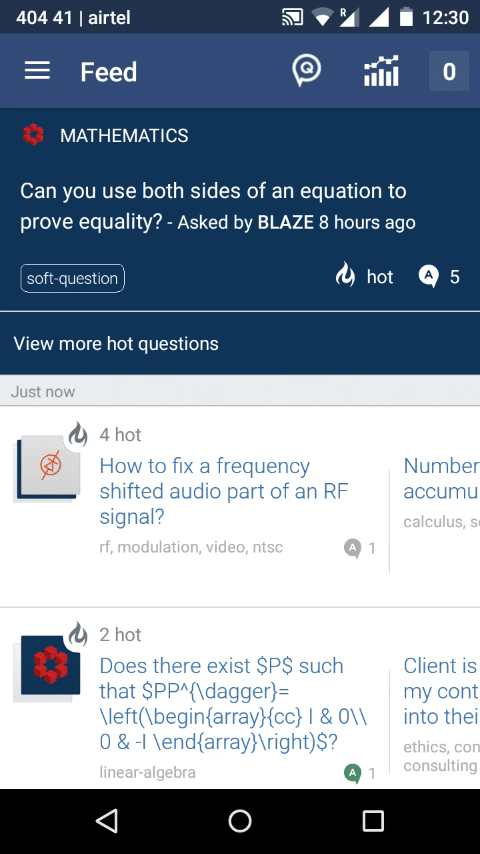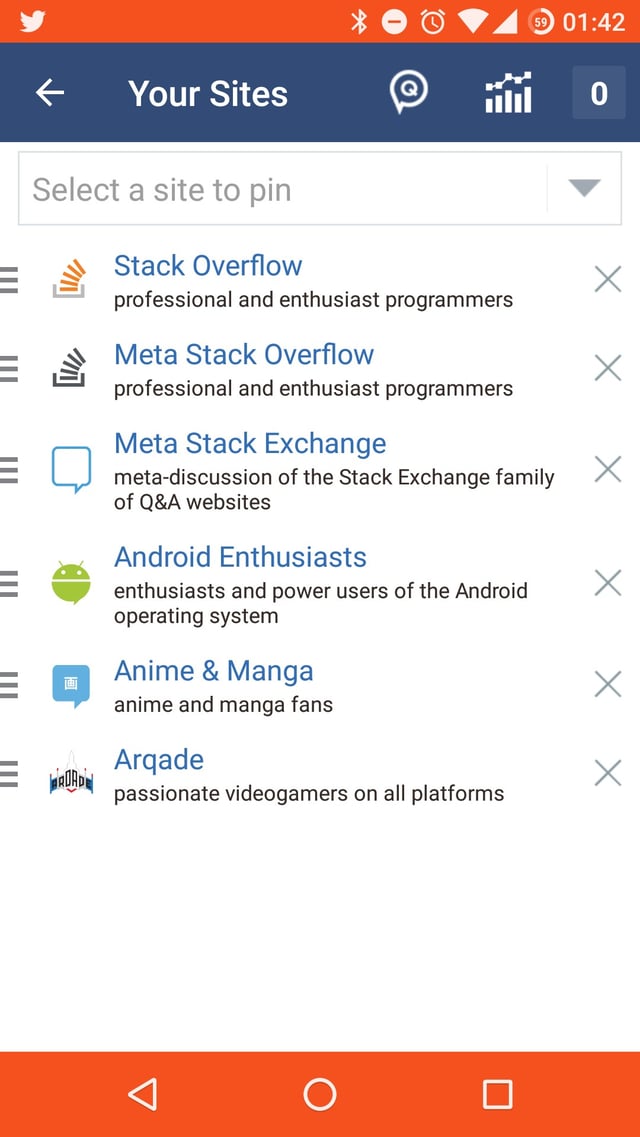There is some unwanted extra spaces in between each site in the Your Sites section.
Steps to reproduce:
- Touch the Nav Icon in the left top corner
- Touch the EDIT link in YOUR SITES
- Scroll the screen; there is unwanted spaces in between the each site
For reference I recorded the same:
Configurations:
- App Version: 1.0.85
- Device Manufacturer: Motorola
- Device Model: XT1033
- OS Version: 5.1 (2)