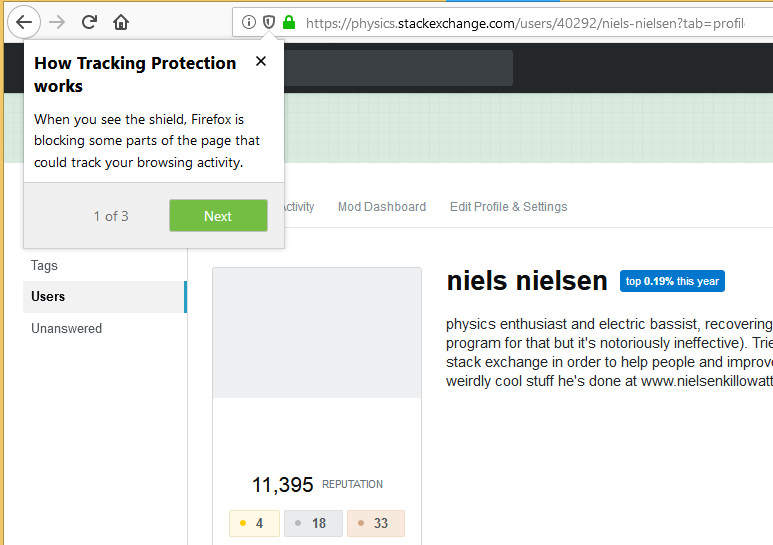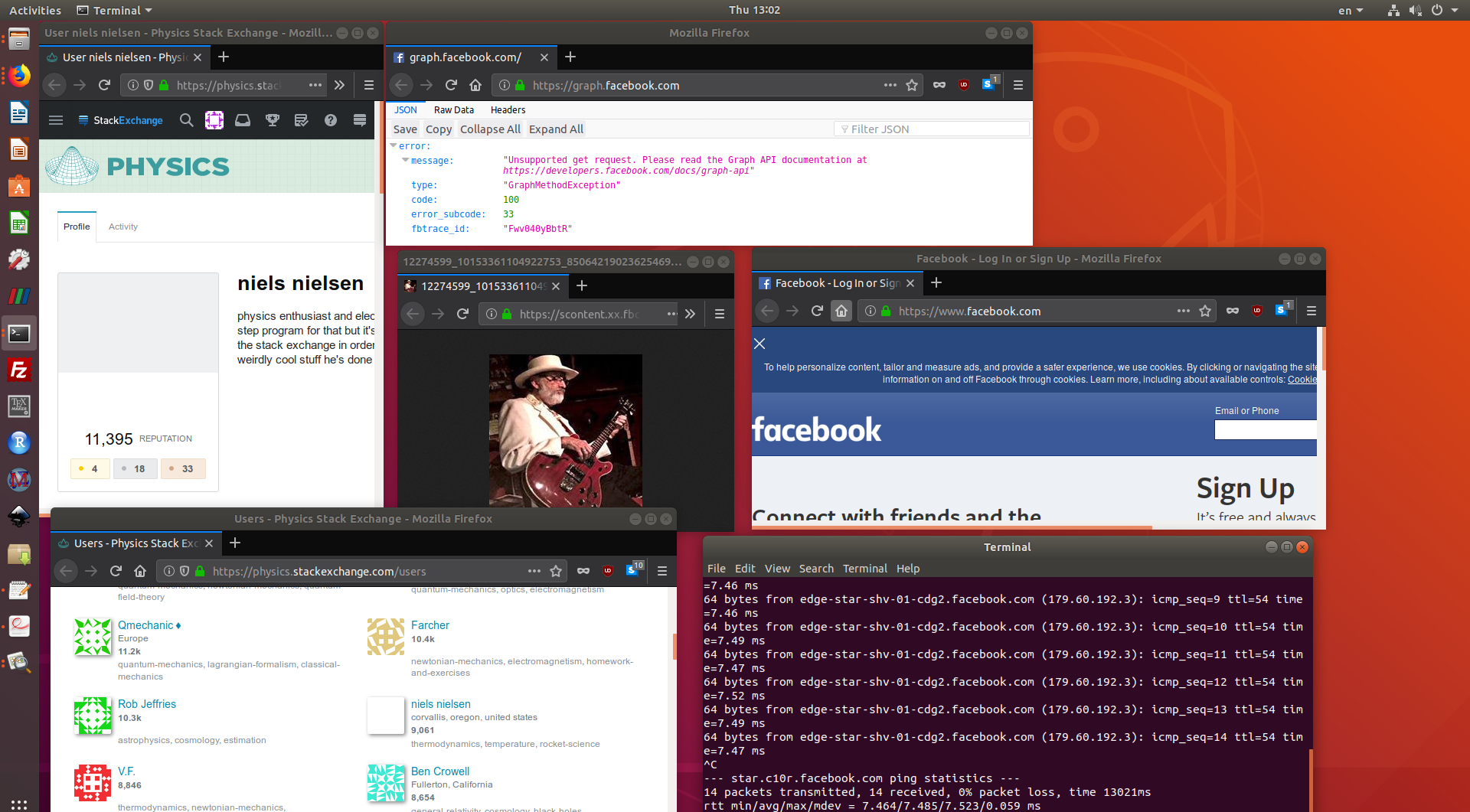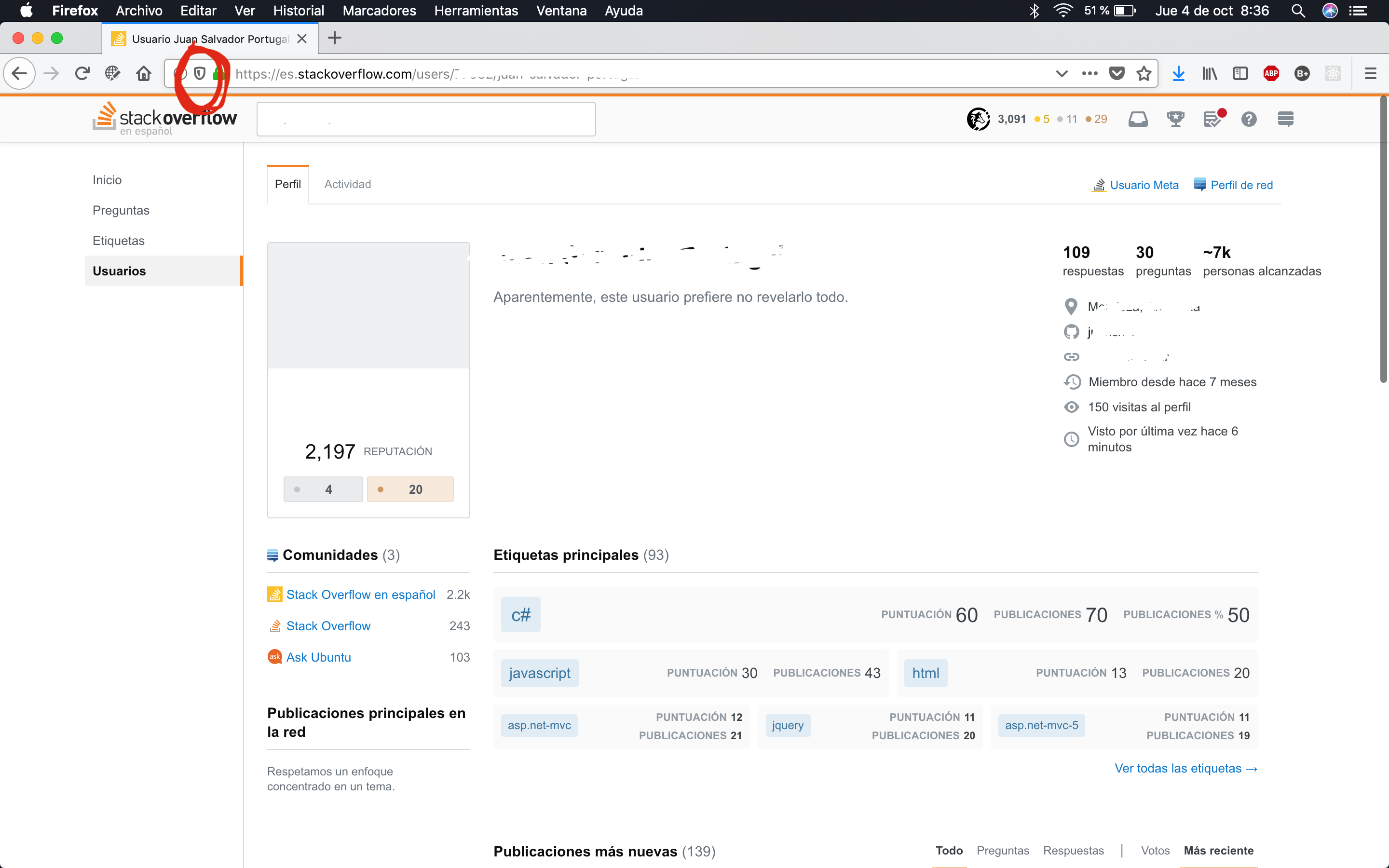Thanks to KacosPro, we've identified the cause: Firefox's new Tracking Protection blocks these images:
Some member's picture displays as a white square instead of real picture. For example there https://physics.stackexchange.com/users, the user niels nelsen shows as a white square, but not on Windows. When I click on his profile, something even stranger happens, the top half of his picture is grey, the bottom half is white.
The exact same bug happens for some members only. Let me provide a few of them: https://physics.stackexchange.com/users/40292/niels-nielsen, https://physics.stackexchange.com/users/132371/%c3%81rp%c3%a1d-szendrei, https://physics.stackexchange.com/users/68181/time4tea, and https://physics.stackexchange.com/users/176409/snoob-dogg.
Happy debugging!
Edit: Apparently some people believe(d) the ISP was blocking "graph.facebook.com", or something like that. A ping test as well as connections using a browser to graph.facebook.com, fbcdn.net and this link seem to point out that the domain is in fact not blocked. Thus, to me, the mystery is still not elucidated.