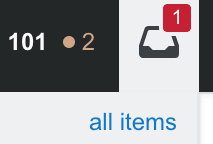What kind of notifications trigger, send, or result in an inbox notification?
The following events trigger an inbox notification. They are grouped by the 'item type' which is displayed next to the site icon. It seems all items in the top-bar dialog are also visible on your global inbox page, except for Teams notifications.
Posts
- "answer"
- Another user answers one of your questions, or a question on which you have an active bounty.
- "question migrated", "answer migrated"
- One of your posts is migrated to another site.
- "comment"
- Another user comments on one of your posts.
- Another user sends you a comment reply.
- A post’s author comments on a post you have previously commented on, when the only other (undeleted) comments on the post belong to you or the author. (See here and here.)
- A comment that previously didn't notify you is later edited such that it would now notify you (i.e. it's edited to @-reply to you, whereas it didn't in previous revisions).
- "notice on answer", "notice on question"
- A moderator adds a post notice to one of your posts.
- This only applies to manual post notices; automatic post notices resulting from bounties or locks don't result in a notification.
- "edit suggested"
- Another user suggests an edit to your post.
- "question edited", "answer edited", "code edited on question", "code edited on answer"
- "question update"
- One of your questions gets closed or reopened
- This does not apply if a deleted question of yours is reopened.
- You submitted an edit to a closed question and indicated it should send the question to the Reopen votes review queue, but the outcome of that review was to leave the question closed
- "followed question/answer – comment/answer/notice/edit"
- "Collective recommendation"
- A Recognized Member or Collective employee adds the "Answer recommended by [Collective]" mark to your answer.
Bounties
- "bounty expires in three days", "bounty expires in one day", "bounty expiring soon", "bounty expired"
- Approximately 72 hours, 24 hours and (depending on the site?) 15 or 0 minutes before a bounty you posted expires.
Messages
- "moderator message"
- You receive a moderator message, or (Moderator-only) there is a new message (by the user or another moderator) in a moderator message conversation where you took part in.
- "community team message"
- Somebody (another moderator or a CM) replied on a community team message you've sent. (Moderator-only)
- "message" (seem to be one-offs)
- Updated Terms of Service "We have updated our Terms of Service." (sent on 2016-04-19 to all users)
- Stack Overflow Gives Back (sent on 2020-01-07 to all moderators across the network)
Elections
- "election"
- The nomination phase of a moderator election starts and you have enough reputation (300 on most sites, 1000 on Mathematics, or 3000 on Stack Overflow) to nominate.
- You also receive a notification if you have the required reputation but not all the required badges to nominate on Stack Overflow.
- You do not receive a notification if you were suspended at any time within the past year and are as such ineligible to nominate.
- The primary or election phase of a moderator election starts and you have enough reputation (150) to vote.
- "comment on nomination"
- Somebody posted a comment on a post where you nominated yourself for a moderator election.
Chat
- "chat reply"
- Someone pings you in chat, or someone replies to one of your messages using the "reply" button.
- Unlike other notifications, which are instantaneous, this usually has a delay of 15 minutes. However, you can opt in your chat profile to receive notifications more quickly, in which case there won't be a delay.
- If you've not enabled the above chat profile option, you won't get a notification if you cleared the ping in the chat room within the delay period, either by posting a message in the room after the ping, or manually by clicking the highlighted number in the corner.
- "chat invitation"
- You have been invited to join a chat by another user or moderator.
- "chat event"
- A scheduled chat meeting (which you've subscribed to) is starting soon.
Miscellaneous
"private beta invitation"
- An Area 51 proposal you've followed starts its private beta phase.
"welcome"
- After joining your first site, you're invited to take the tour: "Welcome to [site name]! Take the 2-minute site tour to earn your first badge."
"[Team name] user survey"
- You're invited to a survey about Stack Overflow for Teams.
"[Collective name] Collective"
- Congratulations! You’re in the Top 15 contributors for the [Collective name] Collective