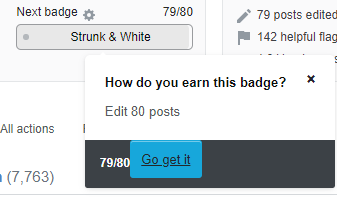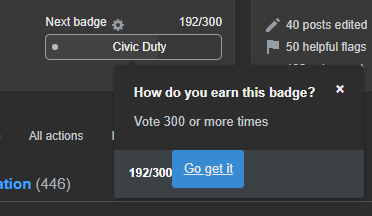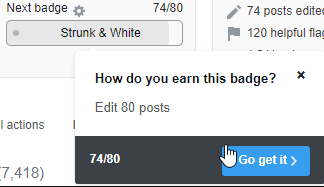The button to "Go get it" on a badge's preview display in the profile page is aligned to the left instead of to the right, like it used to be. Its text content is also strangely underlined, now.
Here are screenshots for my Meta Stack Exchange profile and my Stack Overflow profile, with two different badges:
For reference, this box's design used to look like the following screenshot, with the button aligned to the right:
I'm aware that I incorrectly reported a bug on this button's functionality before, but this has to do with visual design rather than functionality.
I'm running Chrome Version 83.0.4103.97 (Official Build) (64-bit) on Windows 10.
Could this be fixed?