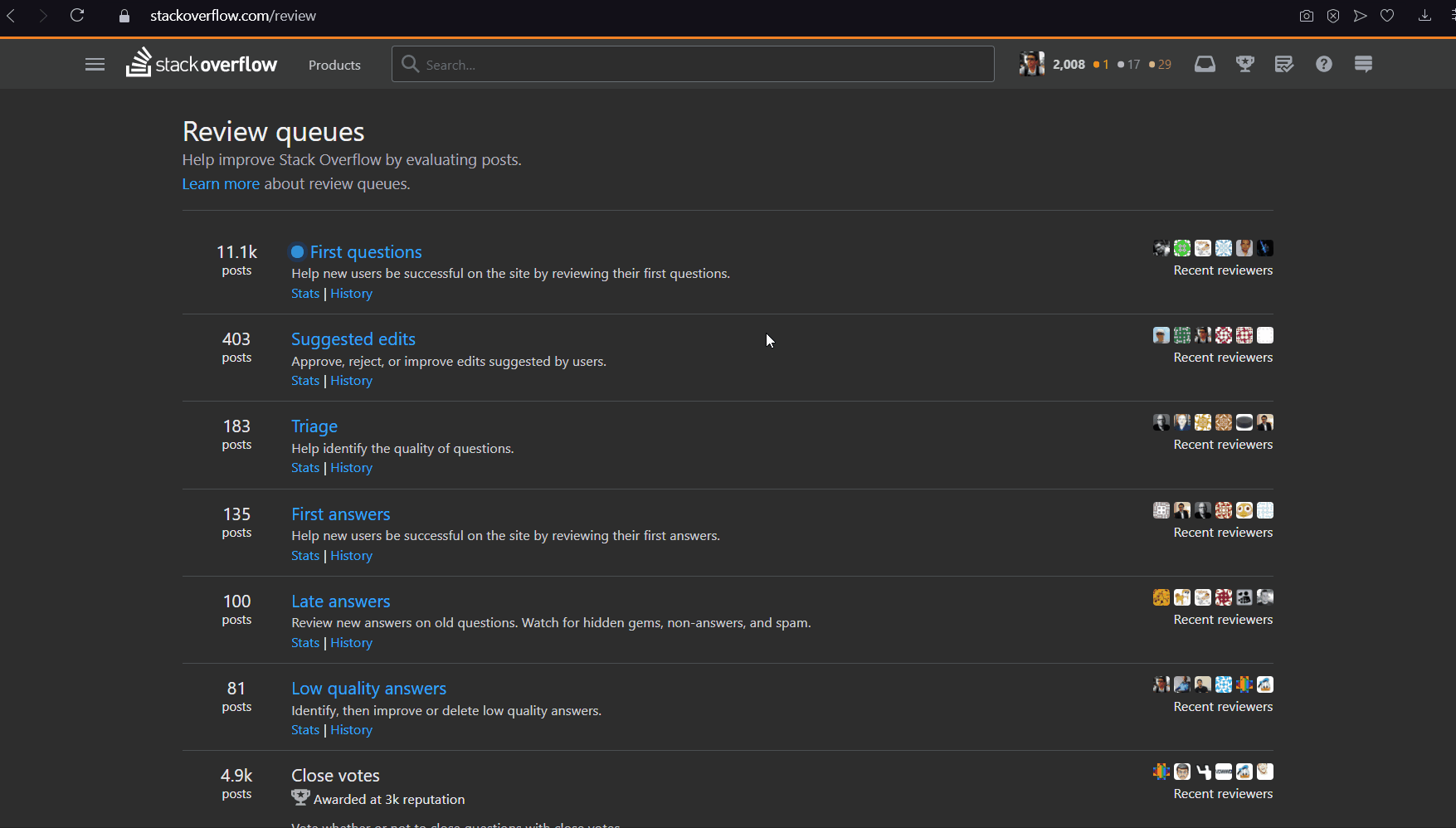When I go to a review queue's stats or history, the URL is changed to a post that I didn't review yet. Even though this doesn't redirect me to the item's review page, it gets in the way of some navigation flows, like History -> some review -> Go Back, which actually redirects me to a review, not to History page.
In the GIF below I navigate to History and Stats page, see the URL being changed and then I press Enter to see the review item. The GIF only shows navigation from /review page, but it also happens if you are navigating through the tab links (Reviews tasks | Stats | History).
It happens to me in all queues that I have access and that aren't empty. I tested on Stack Overflow and Stack Overflow em Português - I can't test it here in MSE because I don't have enough rep.
Reproduced on Chrome, Opera GX, Brave and Firefox.