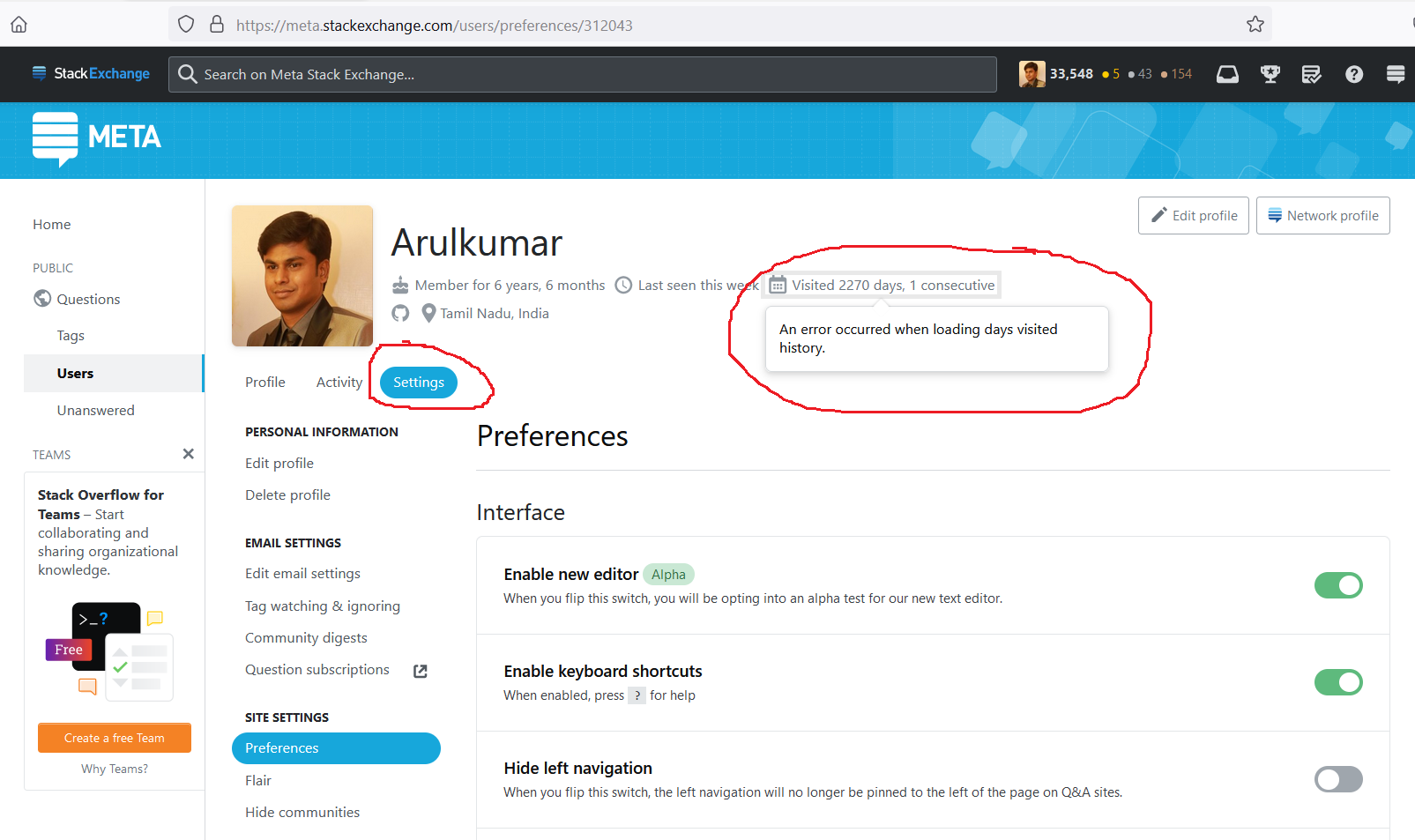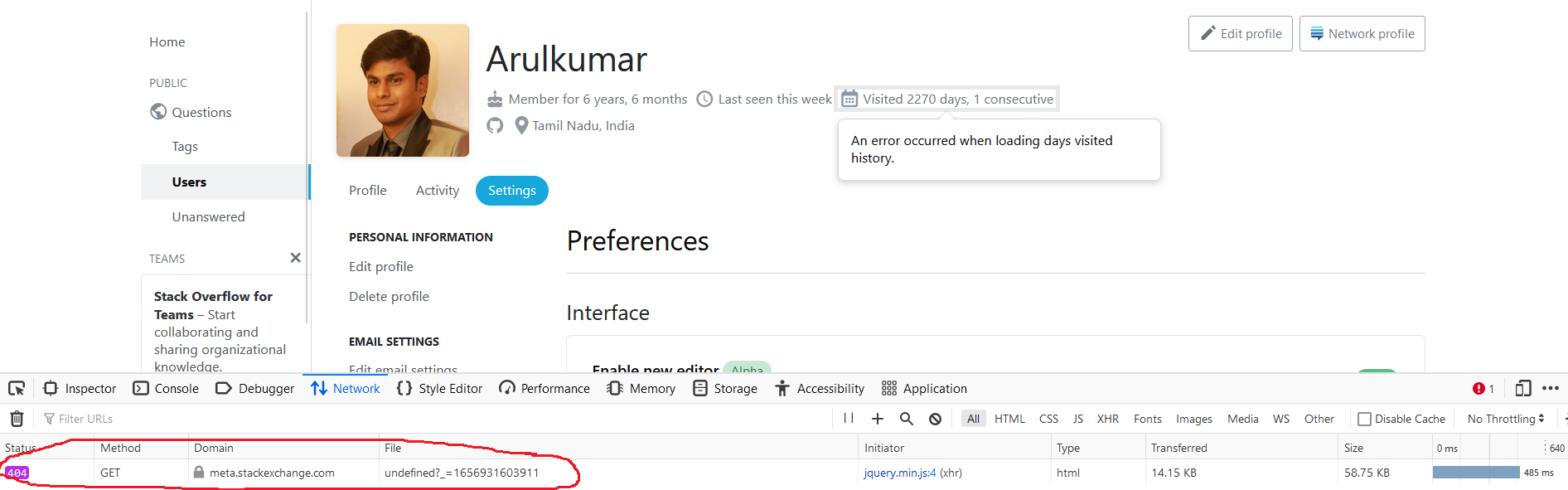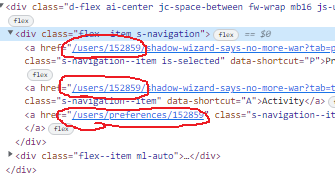I might have cracked the source of the bug, sadly I can't fix it, however this should make fixing it faster. (If I'm not wrong.)
So, when clicking the calendar icon, it sends request to https://meta.stackexchange.com/users/daily-site-access/[user-id], and replacing the user-id with the logged in user id.
However, to find the id, it looks for the active tab link and extracts the id from there. It's best seen in this screenshot:
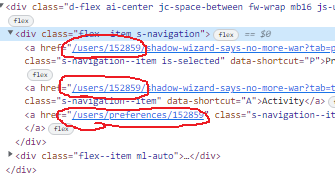
As can be seen above, for the "Profile" and "Activity" tabs, the link format is /users/[user-id]/... however the "Settings" tab has a different format, and hence the calendar sends a request to https://meta.stackexchange.com/users/daily-site-access/undefined which naturally fails. (404)