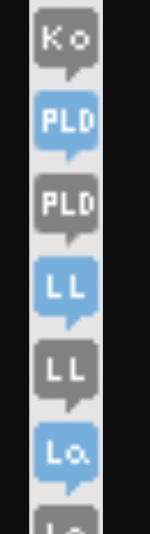Just noticed that some sites' icons, both on home page and in "Hot Network Questions" sidebar are shifted and mixed with icons of different sites.
For example, here, the Server Fault icon has a bit of the Information Security site's shield icon showing up. The Home Improvement site's icon has also shifted, and part of the Home Improvement Meta icon appears there.