Since today, the interface to ignore or add tags to favorites is no longer working for me. When I click on the star once, it adds a strange tag to my favorites - something like tagsNAME_OF_TAGsubscriber-info with "NAME_OF_TAG" being the actual tag (see below).
If I click a second time, I would expect the tag to move to the "Ignored" tags but instead it fades out from the favorites then reappears again in the favorites. The only way to actual delete the tag is to click on the red cross.
Any idea what could be causing this?
Before clicking on the star:
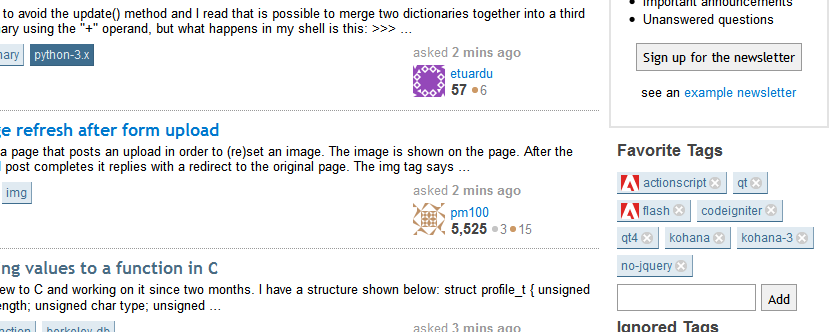
After clicking on the star:
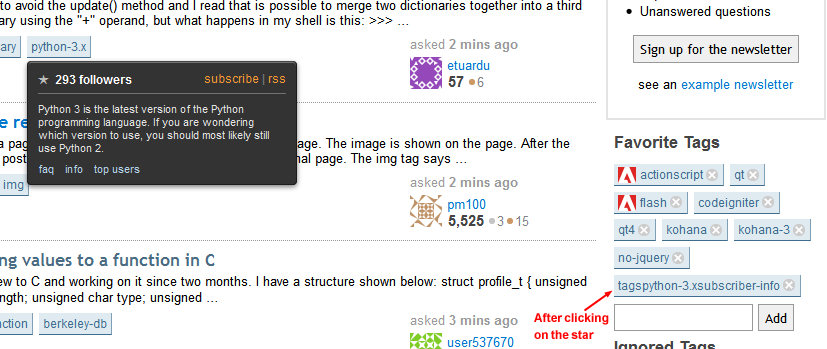

POSTs to the wrong URL.