When a page is auto refreshed, or it updates itself on Stack Overflow, the shown time is wrong. It always shows "12 hours ago," instead of actual time. If I refresh the page manually, it shows the time correctly, as you can see in the screenshot.
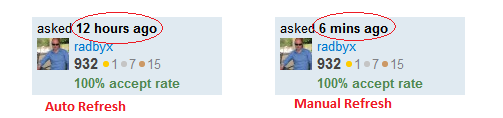

I am using Google Chrome running on Windows 7.

Google ChromeOS:Windows 7editlink in the screenshot and not the actual link!!)Resource interpreted as Other but transferred with MIME type undefined. The chrome version is:17.0.963.2