Once in a while you wish to address a comment to someone in particular, so you type @ and then you pause ... because the username is l̕aͨŵƦȆ̴̟̟͙̞ͩ͌͝ƞCͭ̏ȇ ƇhƐȓ0nè or Ωmega.
Short of using copy-paste to get their username right (which is even more cumbersome on a mobile device), is there another way around this? In a few cases I've noticed that the system will attempt to "promote" a comment to a reply, but I'm not sure if that's very reliable.
Should user names at least start with a normal letter?
Update
The auto-complete feature seems to normalize Zalgo'ish usernames, so typing the letter L will trigger the suggestions as expected; this is of course knowing that the name actually spells "lawrence", which may not always be obvious.
Knowing the way of the symbol ninja would surely help to type Ω using only the elbows as well, but not everyone is blessed with the same keyboard layout.
Suggestion
It would be nice to have a reply feature like this:
When ↳ reply is clicked, it will automatically populate the comment box with @username pre-filled in.
Additional notes
To clarify, I'm not suggesting to put the "reply" on all comments, as proposed here, because in most cases the owner of a post is already notified of a new comment; this would strictly be to effect cross-commenter communication.

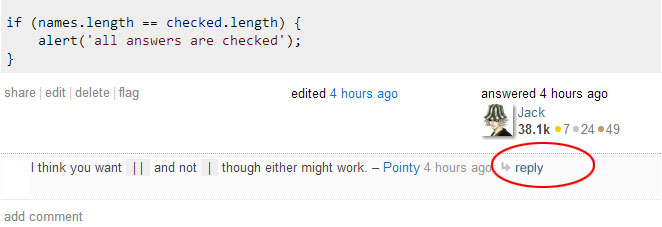
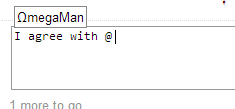
l̕key ?!