How do I reply to comments of users whose name contains characters not normally found in English?
For example:
- Upside down letters
- Symbols not present in keyboard
- Maybe name in a different language etc...
I mean I have to type their name to reply, how do I do it?
Edit:
Is there a way other than copy and paste to do this?

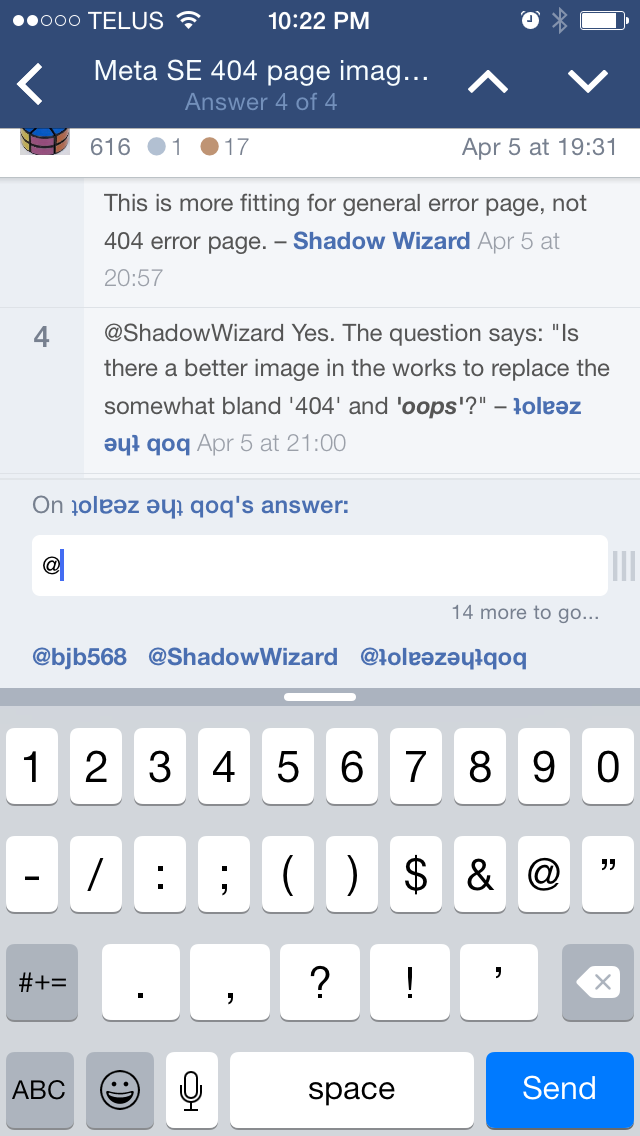
@you need to type in 3 characters for auto completion @Qantas 94 Heavy