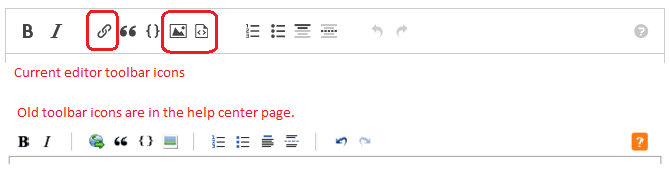In each site's Create Wiki Posts - Privilege page, under How do Community Wiki posts work? section there is a screenshot that shows the position of the community wiki check box.
The main intention of the screenshot is to point out where the community wiki is placed in the screen only, but a few editor toolbar icons in the screenshot are obsolete.
That help center page should be updated to use the current version of the editor toolbar icons.
Screenshot for reference: