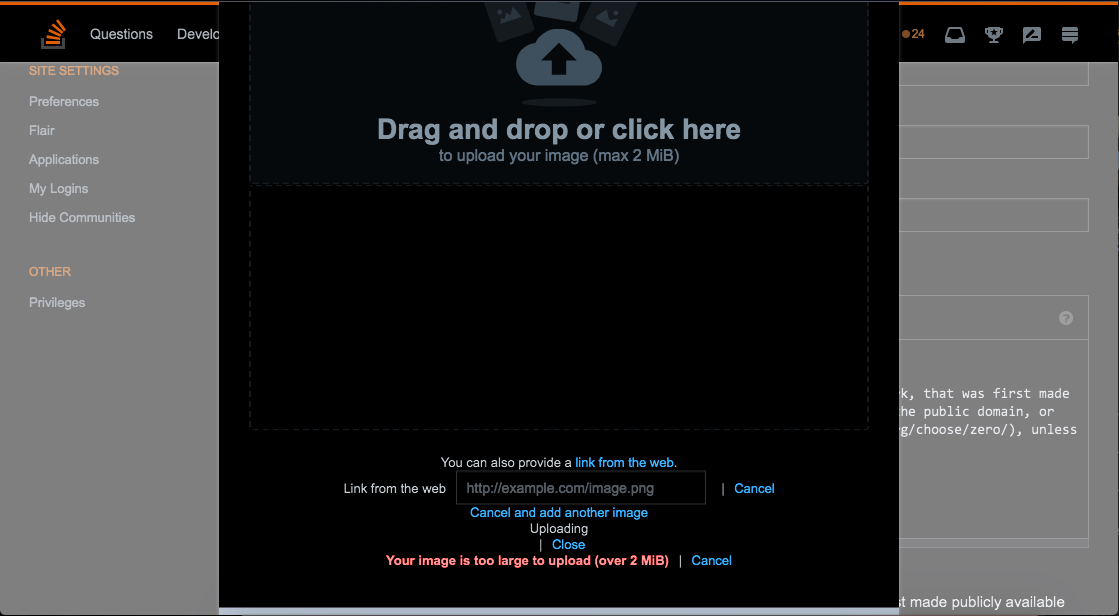In the profile settings page, I clicked "change picture" on the picture tab, clicked "upload picture", and encountered this nonsense when trying to upload. In particular, when I clicked the "drag and drop" area, nothing happened, and no errors appeared in the console. Same issues with the "link from the web" and similar.
(Note: the dark theme has no effect. I tried disabling that also.)
For reference, I was going to change it to this particular image.