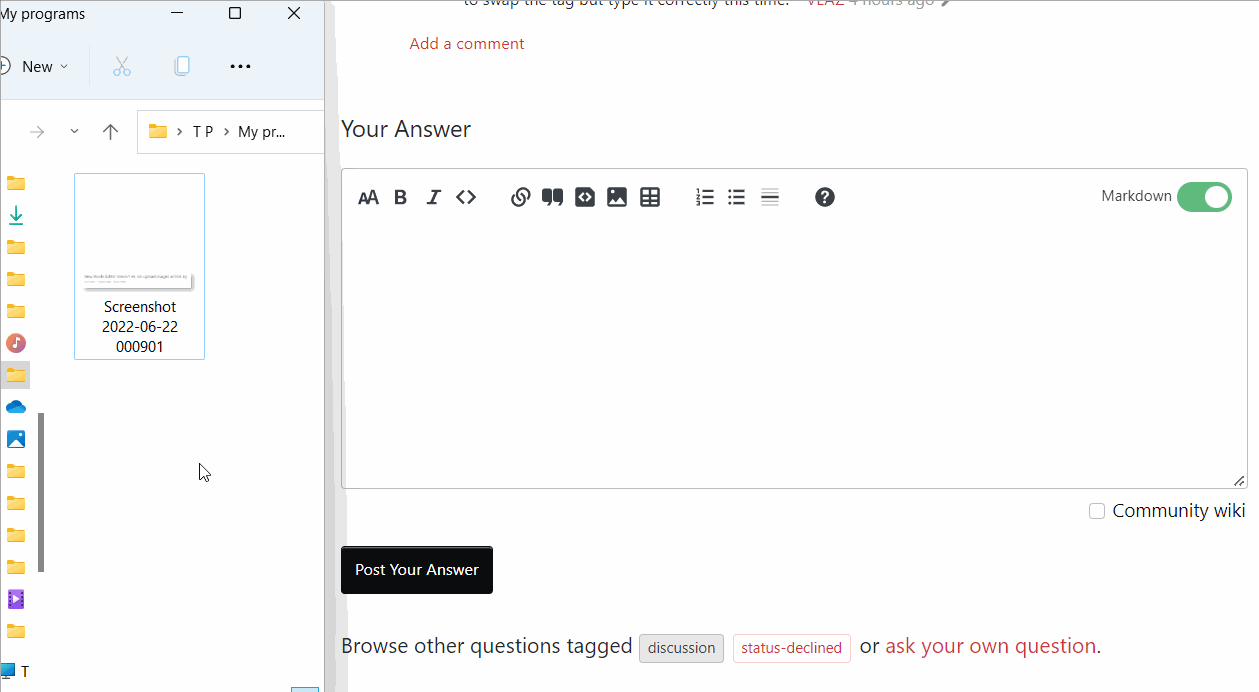It used to be possible to drag & drop image files from Finder (and perhaps Windows Explorer as well) to the new Stacks Editor. However, that isn't working anymore for me on the latest Firefox and Safari on macOS. All I see is this:
When I click 'Cancel' and then the image button in the toolbar, I do see my previously uploaded image. The same process also repeats every time I switch from Markdown to rendered text and vice versa (as shown in the GIF above).
FWIW, I don't see any errors in the browser console, and clicking the Browse link in the dialog also works (but is less convenient).