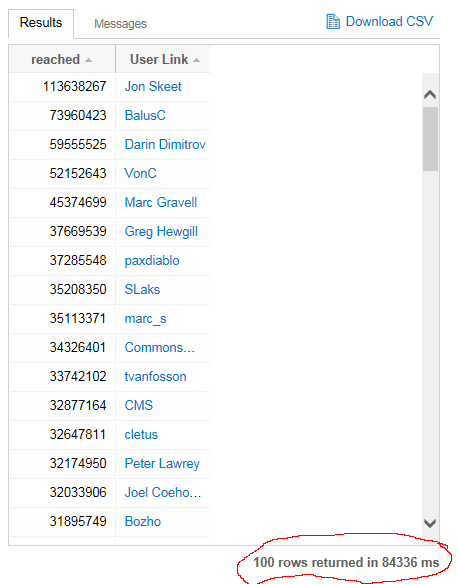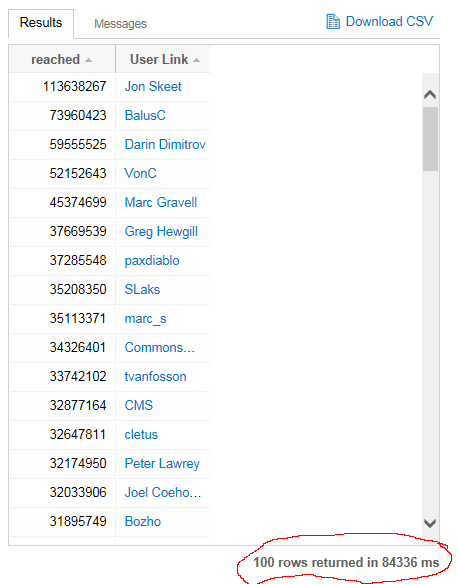I fully support this request. If you don't mind hammer the SEDE database you can use this query that I forked from the original post.
select top 100
sum(isnull(p.viewcount,0)) as reached
, rp.owneruserid as [User Link]
from posts p
inner join (
Select Id, OwnerUserId
From Posts
Where PostTypeId = 1
and owneruserid is not null
Union
Select ParentId, OwnerUserId
From Posts
Where PostTypeId = 2
And Id in (select AcceptedAnswerId from Posts)
and owneruserid is not null
Union
Select ParentId, OwnerUserId
From Posts
Where PostTypeId = 2
And Score > 5
and owneruserid is not null
Union
Select a.ParentId, a.OwnerUserId
From Posts a
Join Posts q On a.ParentId = q.Id
Where a.PostTypeId = 2
And a.Score > 0.20 * (select sum(Score) from Posts where ParentId=q.Id)
And a.Score > 0
and a.owneruserid is not null
Union
Select x.ParentId, x.OwnerUserId
From (Select a.ParentId , a.OwnerUserId, Rank() Over(Partition By a.ParentId, a.OwnerUserId Order By ta.Score Desc) AnswerRank
From Posts a
Join Posts ta On ta.ParentId = a.ParentId
Where a.PostTypeId = 2
And a.Score > 0
and a.owneruserid is not null
) x
Where AnswerRank <= 3)
rp on rp.id = p.id
group by rp.owneruserid
order by sum(isnull(p.viewcount,0)) desc
I removed the per user where clause in all union sub queries so you can analyze people reached over the complete community. This query does output results but it takes a while: