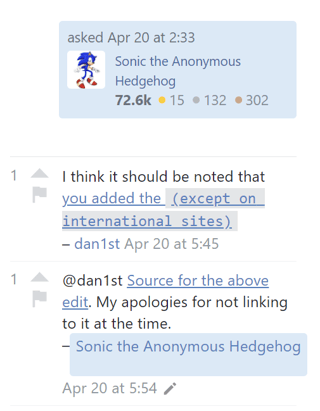I recently noticed that long usernames were triggering something weird (example):
A similar case looks fine on archive.org
Specifically, when the OP's username is the whole width of the comment field, the blue box highlighting their name extends to the next line, leaving a weird blank space. This was first spotted on my phone and then on my computer.
Computer: Chrome, Windows 10 Home, resolution of 1920x1080 - though I pumped zoom up and squeezed the window to the thinnest it would go, so the picture taken is not at that screen size.
Phone: Chrome, moto g(6), 1080x2160 pixels, responsive website