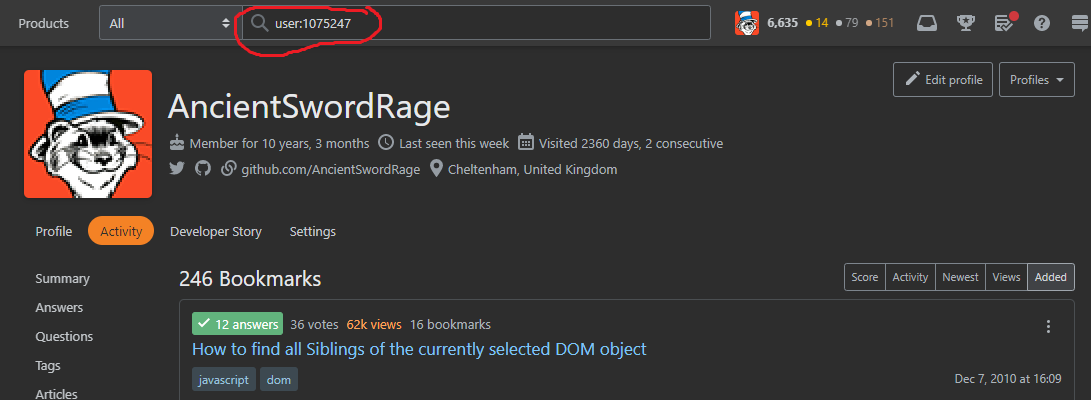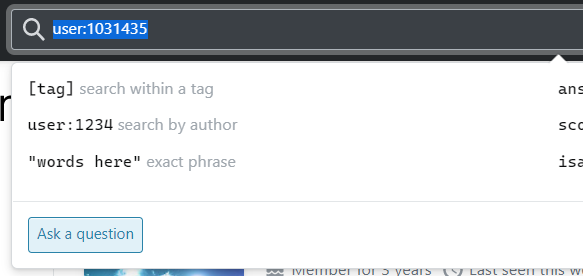When you view your user page the search box, right at the top of the page, is updated with your user ID like so:
Searching from this page (by entering text into the search box) means I can see all of my posts (i.e. questions and answers), because the search box starts with, e.g. user:1234556. But there's no equivalent for bookmarks (or tags, I suppose).
There is a way to search for those, as shown in the advanced search guide:
user:mineoruser:me(or any user id) returns only your posts (or only the posts from whichever user whose id you entered)inbookmarks:mine(or any user id) returns only questions that you (or the user whose id you entered) have bookmarked.intags:minereturns only posts that appear in tags you have marked as favorite. (If you don't have any tags, this operator does nothing. For better results, update your preferences.)
But from here I need to swap out the user:1075247 for inbookmarks:1075247.
May I request either changing the term on the bookmarks page to inbookmarks:1075247 OR allowing for and adding something like is:bookmark or is:b to switch from all posts to bookmarks.
The same could be done for is:q, is:a, and is:tag for the individual profile pages.