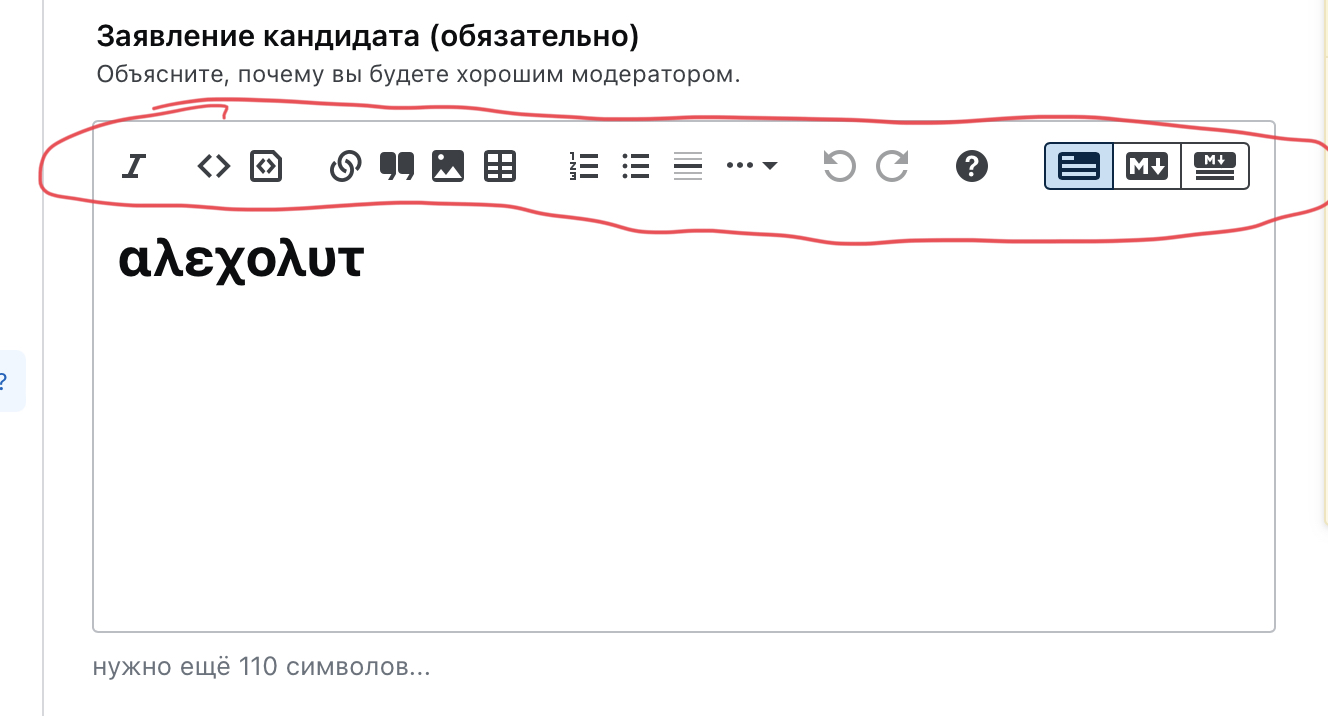This looks fixed now. Tested on iPadOS 16.6, Chrome 116.0.5845.103
This current post has been edited using StacksEditor on iPad Pro 11" 2021.
The workaround described below is no longer needed.
Previously, I found one workaround that can help you perform editing on Teams sites like the Stack Moderators Team.
The main idea here that the last editing mode (Markdown or WYSIWYG/RichText) is stored for user per site. If you stuck in RichText mode and can't edit the post due to that, e.g. add a new image even by providing a URL, you need to find another instance of Stacks Editor where there's no content. It's not a problem on sites where you can open that editor for new post (question or answer), but can be difficult or even impossible in situation described in the question, when the vast majority of editors is old-styled. After you found and opened empty editor, you have to change the edit mode to Markdown (since the toolbar is responsive now) and switch back to the post you want to edit. That's it.