Recently this new (to me?) button appeared, I assumed I would see it once and when I dismissed it that would be that. Instead it appears on every single page I've visited for the last few days - it's unneccesary, distracting and adds no value.
- How do I permanently banish it?
- Who do I report this to stop nonsense like this happening again in the future?
I'm not running any type of script etc that would stop the state from being saved.
This is not a duplicate of 345977 although probably related - in their scenario they are unable to close the prompt whereas I can.

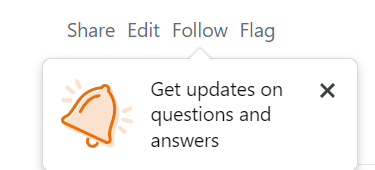
DismissFollowQuestionIntroPopovertotruefor the current user. Presumably the popup shows because the flag is missing. This might be because it was "lost" (who knows how) or maybe reset or changed or something. Once set the popup does not show up again for the same site. If this flag was lost/reset/changed somehow, then maybe user flags had the same fate. I think this is potentially a bigger issue.#divQuestionFollowFeaturePopover { display: none !important }