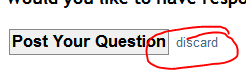I've seen lately that new question editing is stored somewhere for later use if we wander off the new question without posting it and then return back to the page. Which is a good functionality addition in it's own right.
What I'd like to also have is the Discard this draft functionality that would clear form data and forget it. Somehow we find an answer in the meantime and the question isn't valid any more.
So having a Discard saved draft or something similar would be a nice contra-functionality to auto-save to remove stored data. The way it's implemented now seems too hidden hidden and unpredictable to users.
Additional edit
When adding hidden auto functionality usually means creating the opposite as well by either giving the possibility to preference of not having automatism at all or giving the possibility to clear what's been auto saved.
Let's see how GMail doesn't work (and I think we all agree that from UX perspective it does the job as expected:
- User clicks Compose message
- User starts writing a new email message
- User decides to not send the message and checks their inbox
- User clicks Compose message again
- A clean form is presented to user (old one being part of drafts)
I'm not suggesting we should have something like Saved drafts but we surely should have the possibility to clear previous question draft.
Since this new functionality was introduced I should point out that I would use the discard functionality more frequently than the saved one. I do welcome saving messages, but discarding of saved drafts is anything but a rare situation one might want to do. It wouldn't be a problem if this was a 1% against 99%. To me it's more like 50/50.
Best possible solution
When providing saved drafts there should (from the UX perspective) be the opposite functionality as well. Namely discarding of it. But first thing we should be asking ourselves is:
- do users more frequently need pre-filled saved question draft or
- do users more frequently need empty form with the possibility to populate it with a saved draft
User testing should provide the usage frequency between the two and the one that's more likely to happen (my guess is that there would be a big difference between the two) should be implemented. So one of these:
- Pre-populate question fields with saved draft on question form load, while also providing a button to clear the draft and start writing anew without the need to manually clear all the fields (which would be the optimal solution in case of a single field form)
- Question form should always load empty while also having a button that would pre-populate it with a saved draft.
I think this would be the best consensus related to saved question drafts and their usage. But as we've seen this issue has been swept under the rug for an indefinite time.