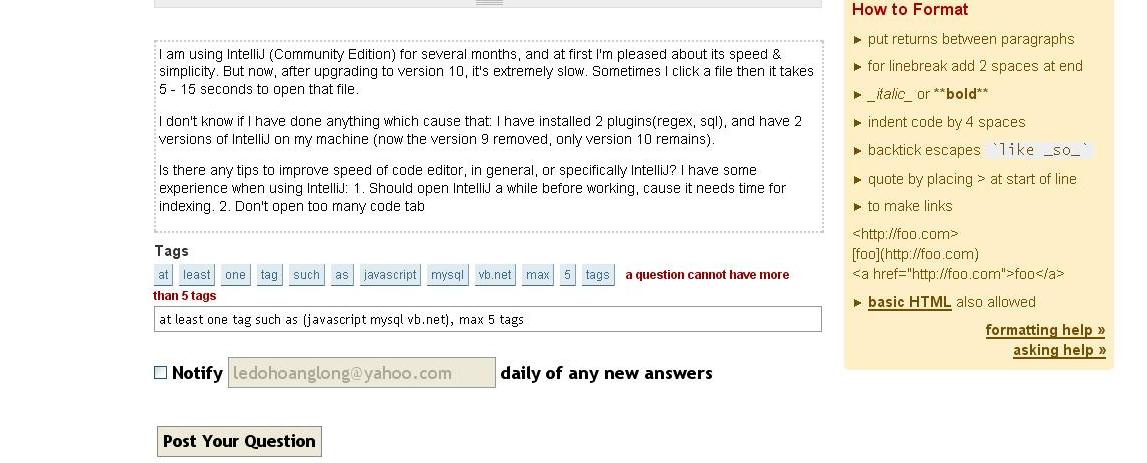Possible Duplicate:
“Ask a Question” question box has previously asked question
I meet a little strange event today: while I'm editing a question, suddenly I remember that I have another question to ask. So I open the second tab to create the second question. But its content is the same as the first question that I'm editing! I guess this is a feature that only let a member ask a question at a time, so I finish the first question, then push "Ask question" again.
But even after that, the question box appears still filled by the first question content! Am I only permitted to ask 1 question at a time? And the tag field has some strange things in it, as shown below.
I have the feelings that I should wait a little before asking the second question. But after half hour waiting, it's the same whenever I push the "Ask question" button.