Code samples (using the backtick) inside of spoilers are still visible. Like shown in this screen capture:
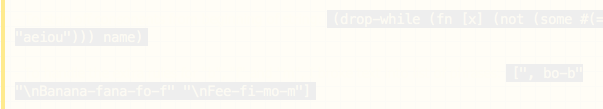
It does this on most sites other than SO and Meta.
As you can see below, code is still invisible inside of spoilers here on meta.
- Spoilers are denoted by the
>! stringbefore the line that is being spoiled.
Having bits of a spoiler visible before you mouse over it kind of spoils the purpose of a spoiler.
