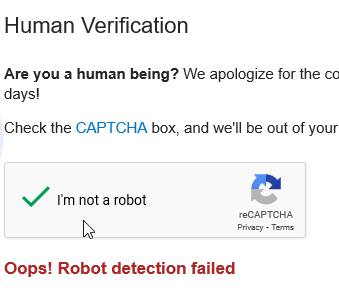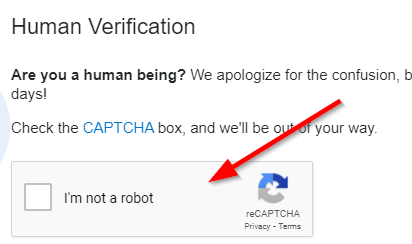I try to post an answer to a question in Stack Overflow, than get CAPTCHA-Check with the box to click. After clicking I get the failed check (tested on Firefox, Chrome, and Edge):
The last time I was very busy (14-16 hours a day) with Stack Overflow, answering several questions. Sometimes the check came, I click and everything is OK. But for the past two days, I sometimes get the check in Firefox without the checkbox (marked in this image) and there isisn't any way to verify (even refresh from the page don’t work), so I open the side in Chrome and it works. After this editing from my answer in Firefox is possible and for some hours everything works even answering other questions.
But now there is the checkbox. I click and it fails multiple times (see first image). Trying it in Chrome is not better. With Edge I sometimes get the checkbox and sometimes the images for clicking some things, but every time the check failed. Resetting the IP address doesn’t help either.
Here on Stack Exchange for this answer I didn't need the captcha, so I don't know if it's site-specific.
For testing purposes, I answered one of my old own questions without CAPTCHA-presenting and for this question there isn't any problem, but for the other it's still there.