A couple of different ways to do this in markdown that will work on any browser:
Ordered list:
test
Unordered list:
As second paragraph, it's fine:
first paragraph
second paragraph
First Approach: You use backticks to indicate that the first two lines are inline code snippets. You don't get syntax highlighting this way, but you don't get that with <pre> and <code> tags anyway.
Ordered list:
test
Unordered list:
As second paragraph, it's fine:
first paragraph
second paragraph
Second Approach: You use either a string of regular (non-code) text, or a literal space character ( ) or equivalent, to make the list item show up, then you indent the code block using 8 spaces starting on the next line.
The advantage here is that you get syntax highlighting for the code block and it is a lot easier to read. The obvious disadvantage is that it will not be displayed on the same line as the number/bullet. It's still just below the number/bullet, though, and obviously associated with it, so this achieves very much the same general effect as the first approach.
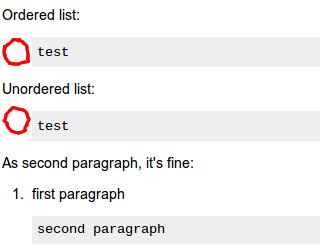

overflow: autoon the<pre>blocks, but there's not any reason I can think of that that should make sense.