- For the reference: supported browser list - revisions history
update bug explained in this answer looks fixed now. Problematic content mentioned below doesn't trigger user card popup anymore (tested with FF3.6 and IE7 / WinXP)
In Firefox 3.6 (Win XP and Win 7), my user card now looks like it's cut at bottom, as shown in red below. Note in IE 9 it looks OK. Also, the effect goes away after reloading the page in Firefox and returns back after Shift+Reload.
Could it be modified to show properly in Firefox without reload, as marked green - ie with dark-gray border at bottom?
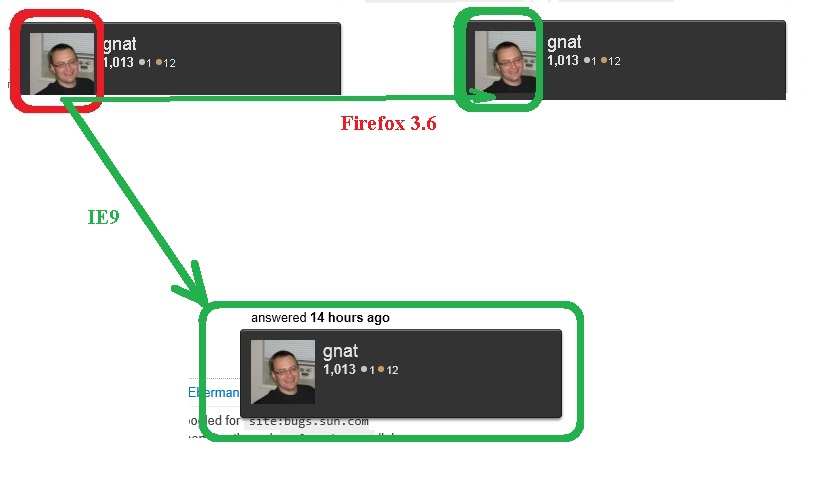
I noticed this issue with About Me section content in my profile set to show combined SO flair:
<a href="http://stackexchange.com/users/20c1f9efd12440c6b25b566dee0836f6"> <img src="http://stackexchange.com/users/flair/20c1f9efd12440c6b25b566dee0836f6.png" width="208" height="58" alt="profile for gnat on Stack Exchange, a network of free, community-driven Q&A sites" title="profile for gnat on Stack Exchange, a network of free, community-driven Q&A sites"> </a>
Note the issue goes away when I add long enough summary to About Me. I plan to keep it as-is for a while just in case if needed to reproduce the problem. If needed, here's the link to one of my answers to look at it: link to example answer with my user card
