When I ignore a user, the avatar list looks weird.
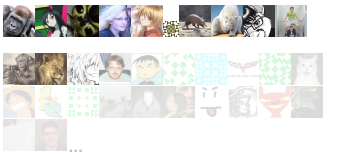
The blank line beneath the row with the avatar of the ignoree is quite annoying.
I use Google Chrome on OS X.
There was a question tagged status-completed but it still looks weird.
When I ignore a user, the avatar list looks weird.
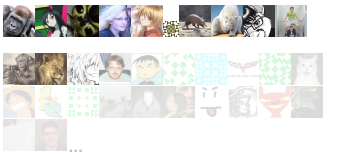
The blank line beneath the row with the avatar of the ignoree is quite annoying.
I use Google Chrome on OS X.
There was a question tagged status-completed but it still looks weird.
The missing CSS rule is:
#present-users > .present-user.ignored {
height: 16px;
}
The following userscript adds the rule to all chat rooms:
// ==UserScript==
// @name SE ignored chat user fix
// @description Add missing CSS rule to Stack Exchange chat rooms to fix display of ignored users
// @version 1.0
// @author DaveRandom
// @namespace https://github.com/DaveRandom
// @match http://chat.stackexchange.com/rooms/*
// @match http://chat.stackoverflow.com/rooms/*
// @match http://chat.meta.stackoverflow.com/rooms/*
// ==/UserScript==
(function() {
var s = document.createElement('style');
s.appendChild(document.createTextNode('#present-users > .present-user.ignored { height: 16px; }'));
document.head.appendChild(s);
}());
Although obviously just adding the missing rule to the Stack Exchange stylesheets would be better :-P
http://chat.meta.stackoverflow.com/rooms/* should be changed to http://chat.meta.stackexchange.com/rooms/* due to MSO/MSE splitting, but since it's already incorporated in SOUP, I don't think it really matters...
Commented
Nov 29, 2014 at 17:15