We're really close to launching custom question lists and we're extremely excited to be in the final phases of fine-tuning the back-end notification mechanism and finalizing all of the UX components. If you haven't been following along, here are two things you'll need to catch up:
Custom question lists help you drill into tags to find questions to answer with a much simpler view, and handy notifications. To see how the idea started and evolved, head to the original idea and follow the links from there.
We're now at the end of phase III, where we're working on integrating the list and the notifications into the main design. That's what we're here to talk about, because there have been some changes.
We can't fully integrate custom question lists into the left nav.
There are many reasons for this, a lack of trying everything we could think of isn't one of them. In order for this system to be useful notifications have to work, otherwise we're just duplicating the ad-hoc feed readers folks are currently using.
Getting dynamic question lists and notifications AND everything else planned long-term for that space just isn't possible; it would be like paying off a high-interest credit card and running up a high balance again in a technical debt sense.
We want to put the lists in the left nav. We understand that, perceptively, it should seem easy for us to do it that way, but the reality is unfortunately that it's not.
The left-side navigation is a very important component for Teams & Enterprise users, but the dynamic nature of custom lists renders it a bad fit in the way things ultimately came together. We'd be stunting the feature by forcing it to live in a space where we ended up with more constraints than we imagined.
We're going to take over the right sidebar on /questions instead.
Details are still being worked out on what the actual design will look like, but the saved lists along with any notifications will be easily accessed on the sidebar on /questions and /questions/tagged/{tag}. For logged in users who see ads in the sidebar (i.e. users without the "Reduce Ads" privilege or users with that privilege who have opted to see ads), this means you'll no longer see the Community Bulletin (the yellow box that includes the "Hot Meta Posts" or "Featured On Meta" sections); your saved lists and indicators along with the UI for manipulating favorite and ignored tags will have higher priority. The Community Bulletin may come out of that view altogether, or move to the bottom (again, only for users who see ads). The important takeaway is, the yellow box gets the lowest priority.
If you don't normally see ads when logged in, the only major difference you'll notice is the addition of the custom lists and indicators, again, with the Community Bulletin losing priority. Essentially, we're optimizing /questions for the purpose that almost everyone has for visiting it, finding questions to answer.
This is our best long-term option, for a variety of reasons.
Another equally important reason for the change is, the left nav is very constrained when it comes to possibilities. While shoehorning something in there with a bit of patch work and silver tape is technically feasible if we take on debt, there's little to no room for features like question lists to evolve and mature in that location. Yuck, more debt!
Being in the left nav makes everything harder if you're a dynamic feature; having the run of the right sidebar in /questions gives you a lot of freedom to grow and evolve.
We wanted to have some screen shots ready, but we're not quite there yet.
We'll be very open to feedback (especially anything of an accessibility / HID mileage, etc) concern. We want to get the MVP out and in use, see how everyone ultimately settles on use, define the right use cases for iterative tests for when we make changes, and then we can go from there.
Our target ship date is before the end of the month, but we'll update if it's going to push more than a week into next month. We're launching this along with some other stuff waiting to go out as soon as all the cogs appear to be turning correctly; there will be more about it on the blog and some of the folks that worked on it will also be sharing their stories of working on the project on their personal blogs, which we'll link to.
All in all, it's coming out better than we envisioned, and we're really excited to once again be working with everyone on iterative improvements to really bring great tooling to folks that just want to find interesting questions to work on.
Questions? Thoughts? Please leave an answer below so any comments are easy to correlate and parse.

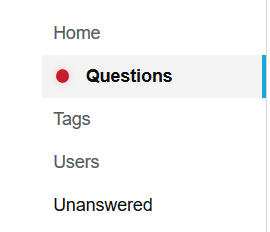
/questions, do you mean just the questions page (the list of questions), or does this also include/questions/[post ID]/post-titlepages as well?/questionsand/questions/tagged/{tag}./questions/tagged/{tag}pages as well in the post itself. I only have a gut feeling on this but I would imagine/questionsitself isn't actually used all that much. For users like me who have the left nav hidden I'd imagine it's used even less.