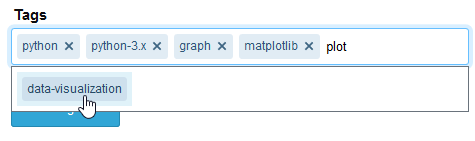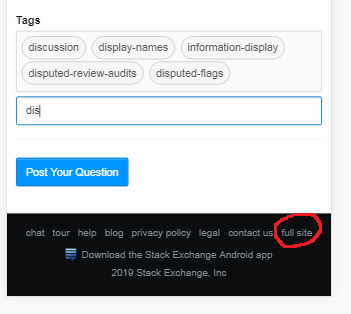Update: As pointed out in the comments, this behavior doesn't seem to relate to screen resolution only. I have not been able to reproduce it yet, though, despite using a similar/same browser. Therefore I currently consider this a bug and no longer by design.
In most cases the old answer should be still correct, though:
Unlike @Shadow Wizard says, this behavior can also occur in the main theme.
I performed some testing and found out that the type of tag completion dialog (detailed or minimal) depends on the viewport size when the inline editor is loaded.
The breakpoint for this seems to be around 560px.
I would not consider this a bug though. It is probably caused by the development of the responsive design and therefore status-bydesign. In fact a Stack Exchange employee commented on this:
Somehow is related to responsiveness. When I opened the edit page into a new tab (to not use inline editing), the excerpts appeared correctly because that page isn't responsive. When I disabled responsiveness completely in the footer, the excerpts appear correctly in all places. — animuson♦