While in the process of completing one's daily review tasks, the Review Queue dropdown looks similar to this:
Note the "all queues" link, which handily redirects to the site's /review page, allowing one to look at queue numbers and one's own statistics for each queue. This is especially useful for those nearing completion for the Reviewer or Steward badges, as those badges cannot be tracked from the user profile page and it's nice to be able to check up on them easily.
However, once a user has reached their maximum daily review tasks, that handy-dandy button disappears:
Some may argue that it's smart UX to remove the option when the user doesn't need it anymore, but I say that it's much less painful to click twice than it is to click-and-drag-the-URL-then-type-review-then-press-enter.
I think a change to always include the "all queues" button, regardless of daily task completion, would be a helpful one. Thoughts?

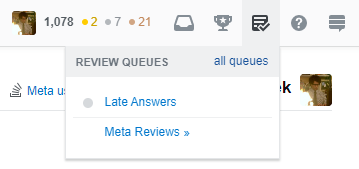
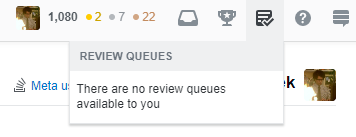
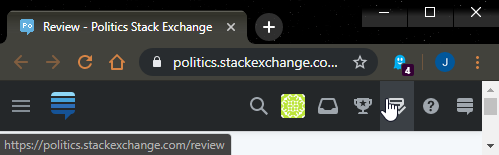
/reviewpage, what's there to click on?