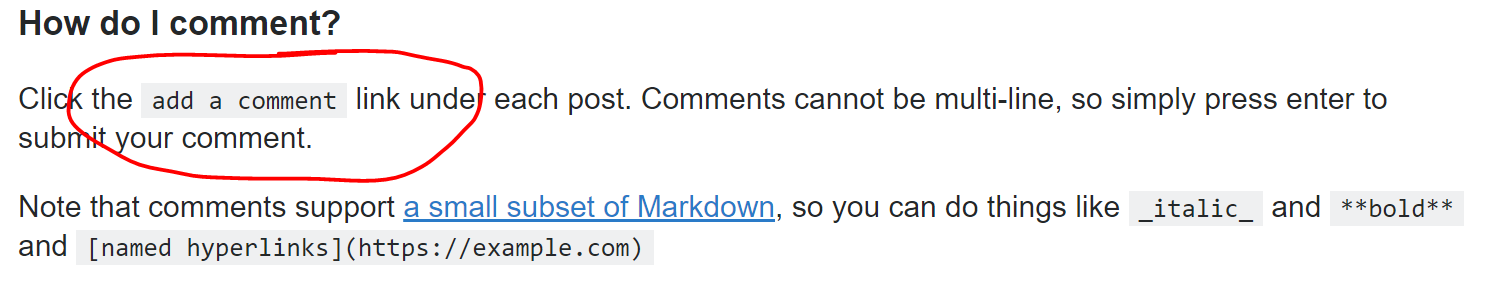The "comment everywhere" privilege documentation refers to the "add a comment" link using code formatting.
This may mislead people into thinking that code formatting should be used for English quotes, proper nouns and the like, in their posts. It shouldn't. This is already a problem that gets edited out of a lot of SE posts.
Can we fix it in the documentation?