When users have accounts on sites with long names (for example, History of Science and Mathematics) and have them displayed in the visible communities list in the Profile tab, the width of the left column increases:
An example from someone else's profile:
Comparison for reference:
Site names that cause the width of the left column to increase should be truncated so that the spacing is consistent whether a user has such site names displayed or not.
Example of truncation:
Note: This problem also occurs when a site with a long name appears in the "Hidden communities" section, but it will only look weird for users who can see that section of the user's profile (i.e. the user themself, as well as moderators of the site where the profile is being viewed). The column width will look normal to everyone else.

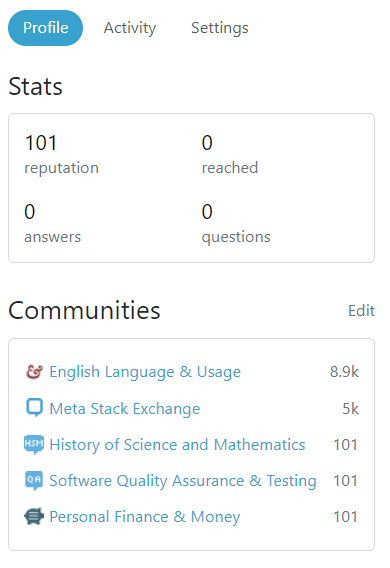

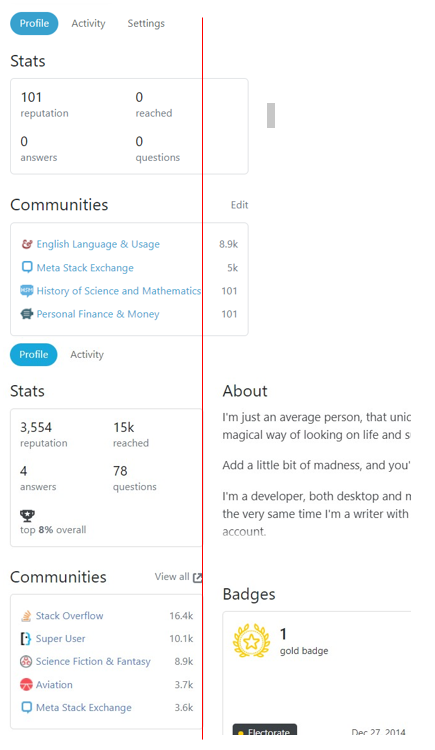

History of Science and ...), so the column width increases as a result. Since you're a mod/staff, you can see my hidden communities list and notice that there 3 site names that are very long.