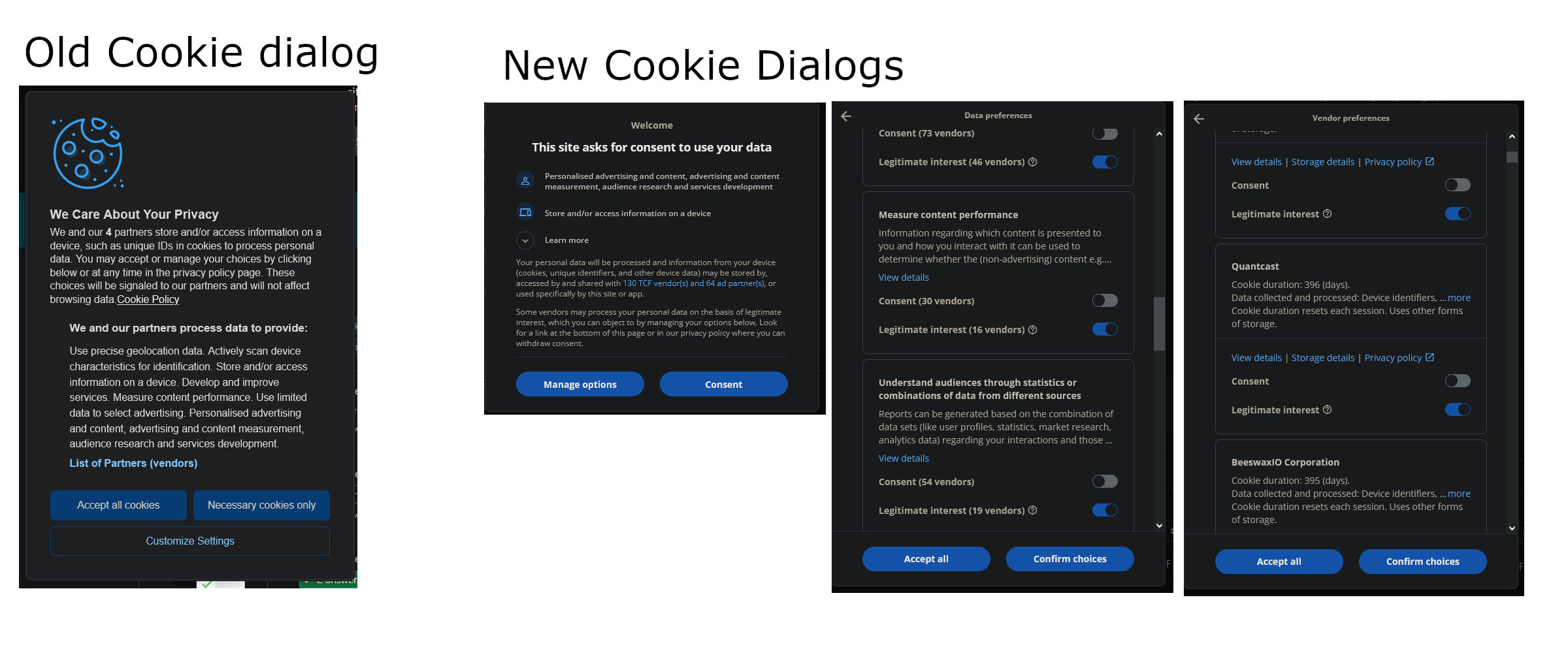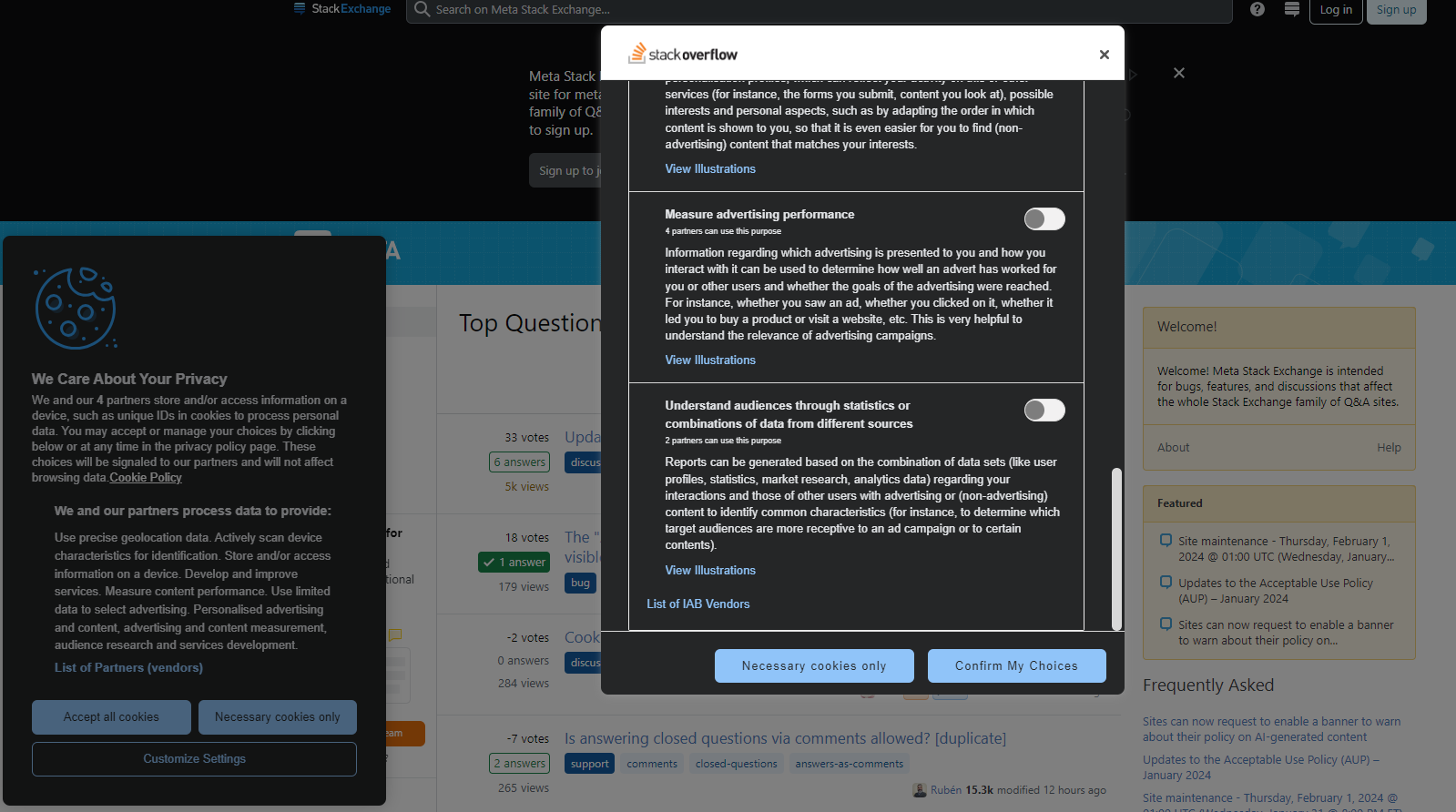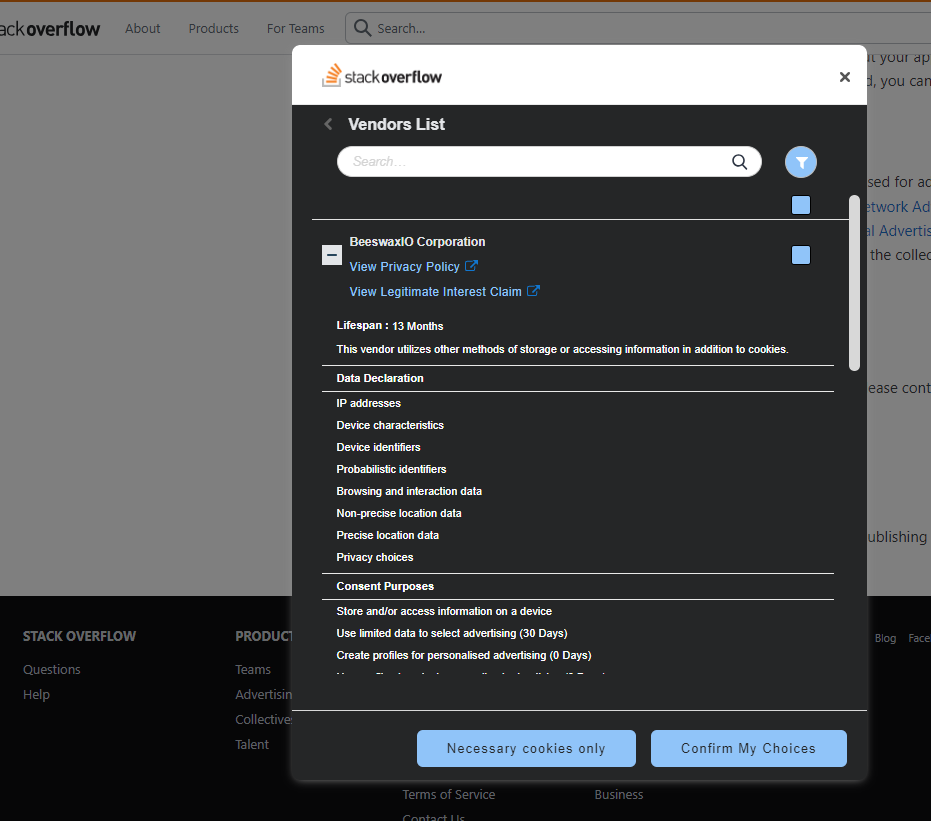Since people continue to argue that that consent window can't be from Stack Exchange, I wanted to post this answer to provide some insight (I am not feeling at ease with replacing the question screenshots).
While I still not understand HOW the screens were made (do the pop-up render differently on some obscure browsers?) I can confirm that some screens partially match.
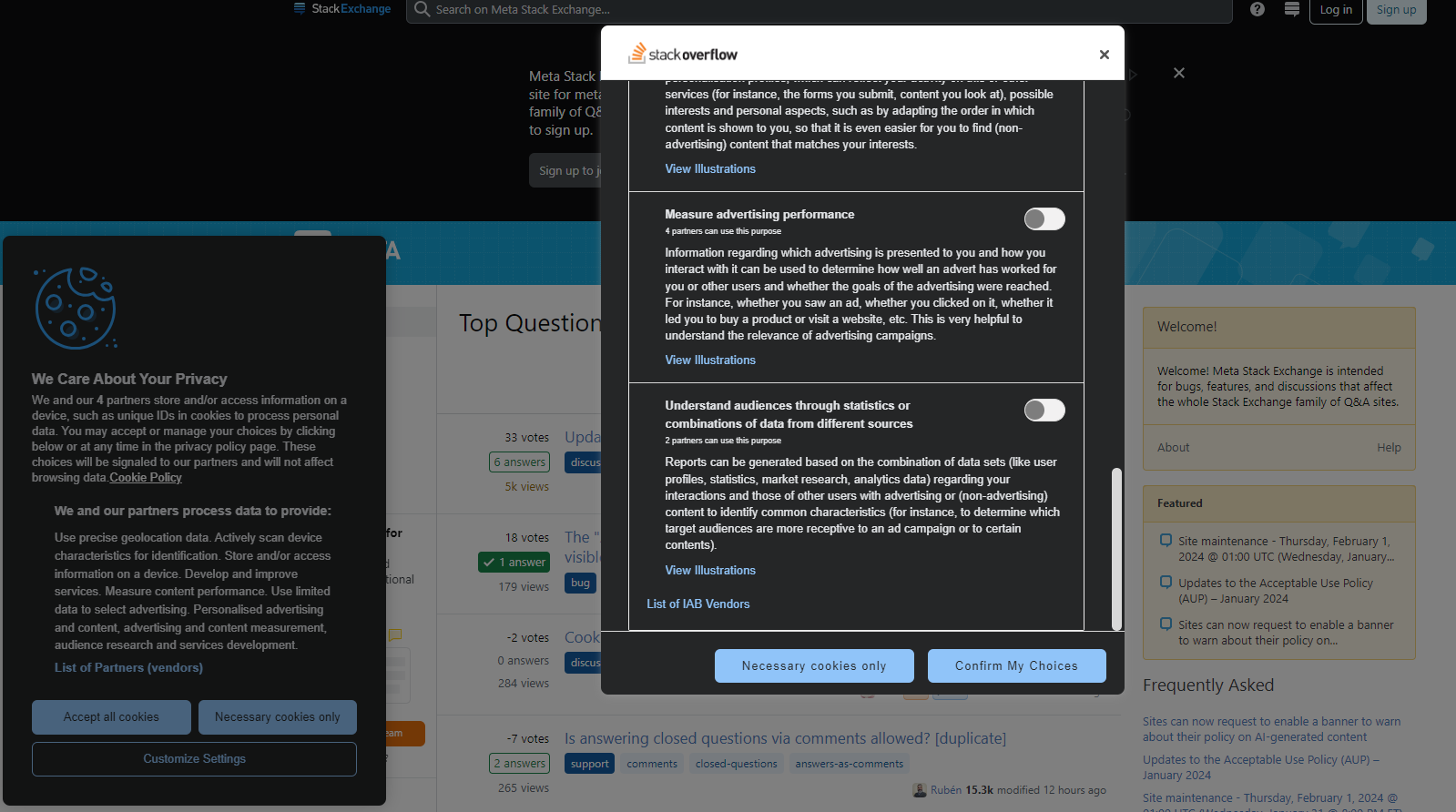
Here you have the "Measure advertising performance" section, but there is no sub section like the one in the screenshot. Weird.
Even weirder is the mention of "BeeswaxIO Corporation" in the last screen the OP posted.
Meta Andrew T. argued that:
The questionable cookie consent listed "BeeswaxIO Corporation" which I think is interesting. It's related to Comcast, if it matters. I wonder if it's from a rogue ads (either external or from SE) that somehow able to show cookie consent.
They assumed that "BeeswaxIO Corporation" can't be related to our site but wonder what? It is mentioned in the "vendors list" page.
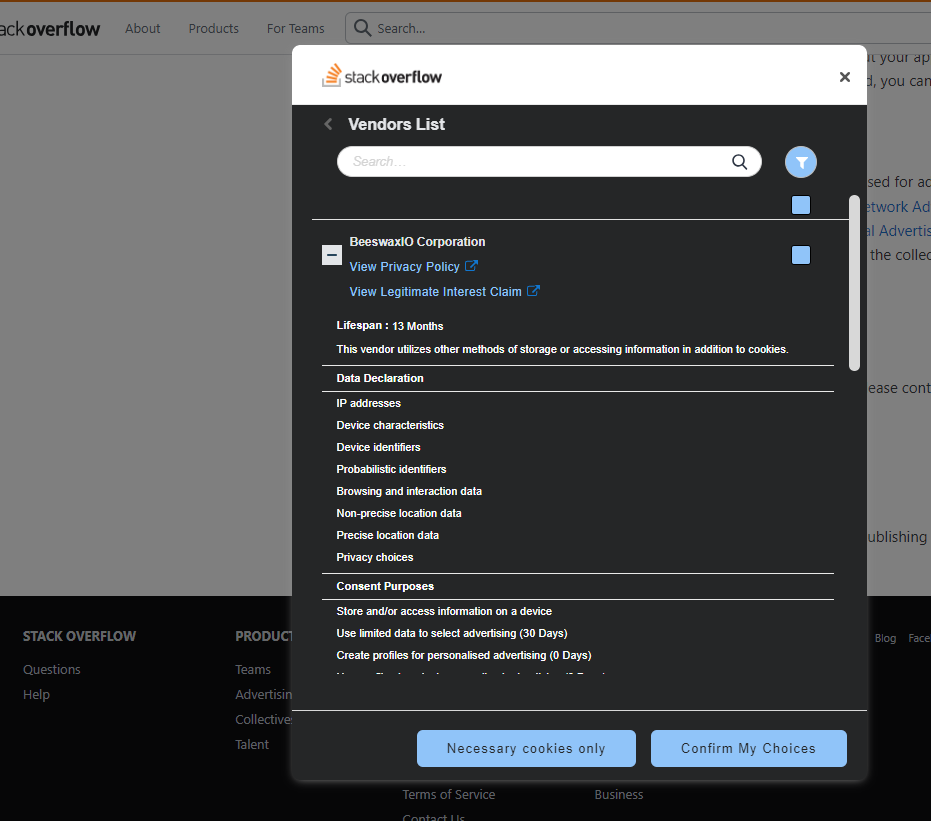
So... oddly the actual info in the OP screenshots match the site, but the UI and the "granularity" of the options don't.
I am starting to wonder if the OP didn't manage to query the system right as some new configuration was applied.