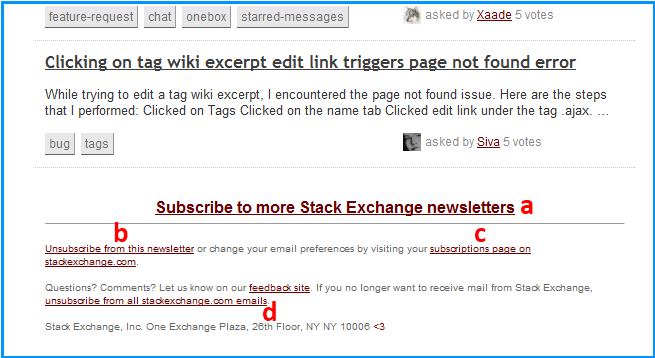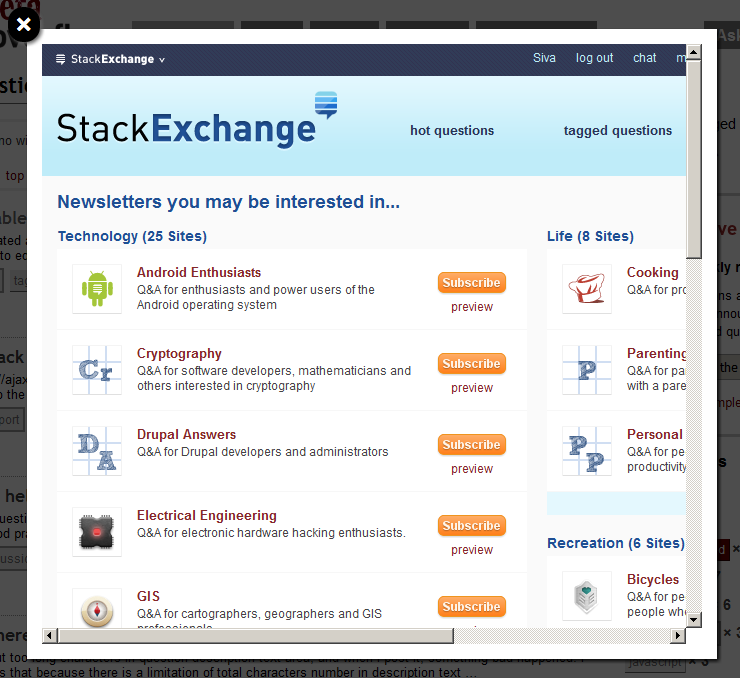Here are some of the issues that I encountered with example newsletter section that appears on the right side, if you haven't subscribed to newsletter. All the below mentioned scenarios were generated on Google Chrome browser 12.0.742.122.
- I always right-click on links and open them in new tab. Anyways, that doesn't work on the link example newsletter because it's a pop-up. If I select Open link in new tab or Open link in new window, I am just redirected to the main page. It is a minor annoyance for me but I can certainly adjust. This is not the issue.
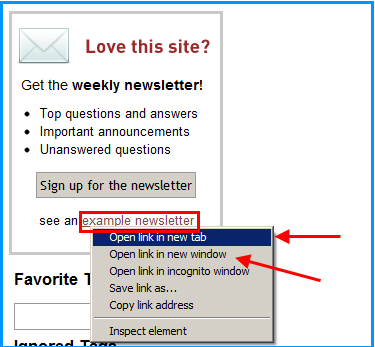
In the example newsletter, layout is nice. Perfect.
Clicking on the post link (a), the content is displayed on a new browser tab. Perfect.
Clicking on any of the user profile links (b & c), the content is displayed on a new browser tab. Perfect.
However, clicking on a tag (d), throws the message
For security reasons, framing is not allowed; click OK to remove the frames.and eventually closes the newsletter and opens the tag content on the same browser tab. Is there anyway to make this work the way other links function?
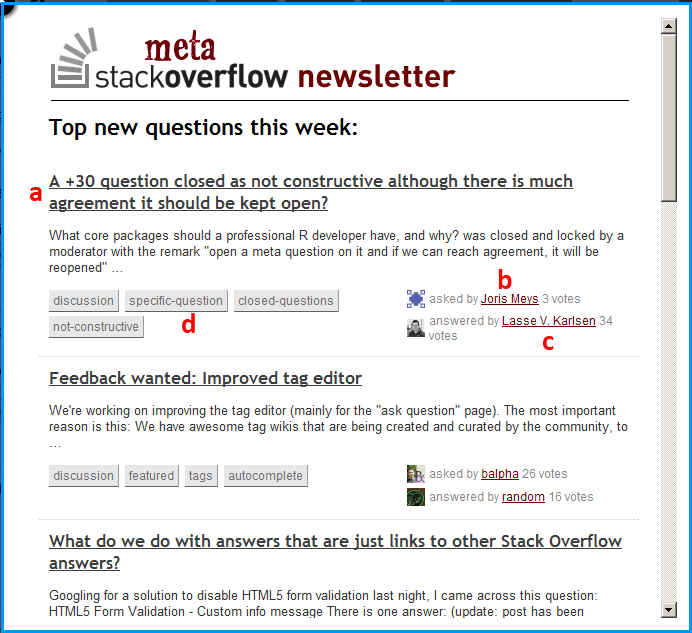
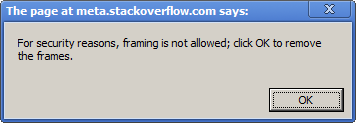
Clicking the link
Subscribe to more Stack Exchange newsletters(a) displays the Stack Exchange website within the popup instead of opening a new window.Are the links
Unsubscribe from this newsletter(b),subscriptions page on stackexchange.com(c),unsubscribe from all stackexchange.com emails(d) that appear at the bottom of the newsletter suppose to point to the newsletter itself?I thought the links should lead to an appropriate page on the Stack Exchange website.
feedback site link works correctly by opening up the meta website in a new browser tab.