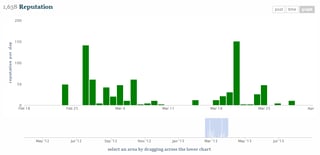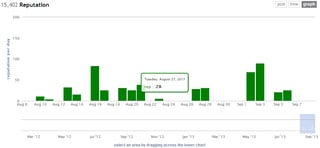I first reported it 8 days ago on Mathematics Meta Stack Exchange and later flagged it to be moved to Meta Stack Overflow 3 days later when I noticed it happening to me on Stack Overflow as well.
Is it happening to me alone? I am able to see charts for other users, but it is not shown for myself.
Screenshots to show the bug:
It should be something like (taken as a guest user):
This behaviour is not displayed only on Meta Stack Overflow but is experienced on all main sites I'm registered on. A few more points before someone else asks:
- It is only noticed when I am logged in.
- Changing browsers doesn't make a difference.
- I do not use any JavaScript blockers or extensions in Chrome (where I normally keep logged in).
- The bars are somewhat visible when I zoom-out to around 90% as shown in images below:
I'd happy if I'm not a part of some experiment once again and this is most probably only my own screen and not a Stack Exchange error.
PS: All images in post are small sized thumbnails and can be clicked upon for larger images.