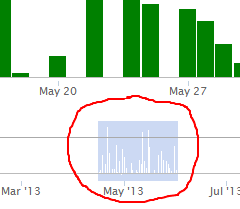
As you can see, if you go to the reputation graph on your profile on Stack Overflow, the bars in the bottom overview will be white. This makes them invisible unless they are selected.
Eeek!
This does not happen on meta or any other site. Also, I cannot seem to reproduce it on others' profile. Possibly a bug only on your own profile?
EDIT: I think I've existed for too long. If I change the CSS on one of the bars to stroke: none, then it becomes green. I think the outline is covering the fill because the bars are too skinny.
EDIT2: Confirmed hypothesis by reproducing on Jon Skeet's graph.
Proposed solution: enforce minimum bar width and add horizontal scrollbar.
EDIT3: Can only repro on Chrome 29.0.1547.57 (Official Build 217859) m (the latest version). Norepro on older versions of Chrome, IE9 (winces), all versions of FF, and all versions of Safari.
EDIT4: Can be fixed simply by running the JavaScript $('rect').css('stroke-width', '0') or a userstyle rect { stroke: none }. I may make a user[style|script] to fix this.

29.0.1547.57 (Official Build 217859) m29.0.1547.57 mand can confirm the change in behaviour (Windows 7 Ultimate x64 SP1). Not only that, if you select a new range in the bottom graph, the bars in the top graph disappear until you mouse over it, then you get this: i.imgur.com/RYiUfNy.png