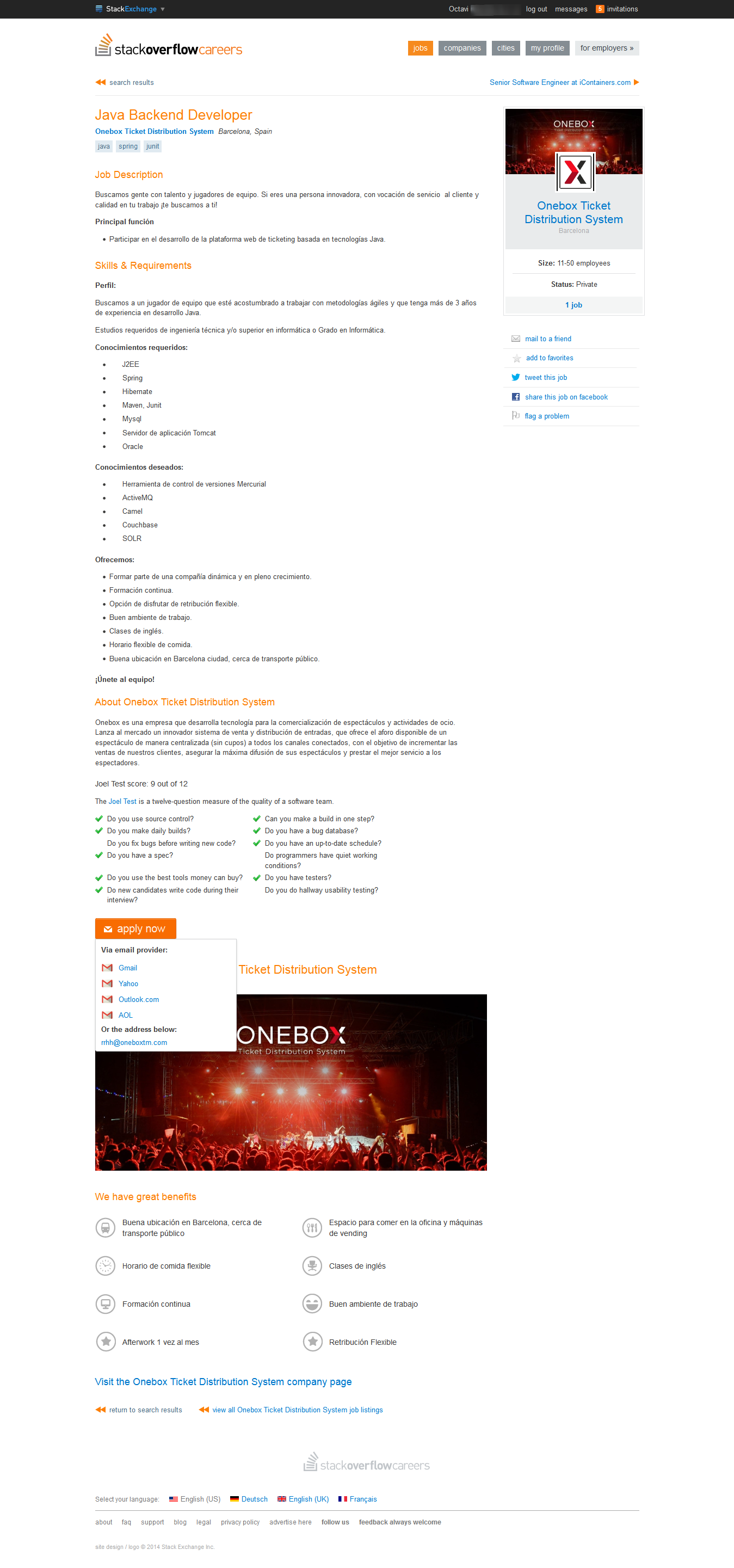When I try to apply for this position at Careers, I get redirected to an error page. The error page is just a message saying "Object moved to here" with a broken link (404) and a JavaScript empty alert.
Steps to reproduce:
- Click on "apply now"
- On the popup, click on "Gmail". Note that this popup surprised me, it's the first time I have seen it.
Screenshots:
Job position
Error page