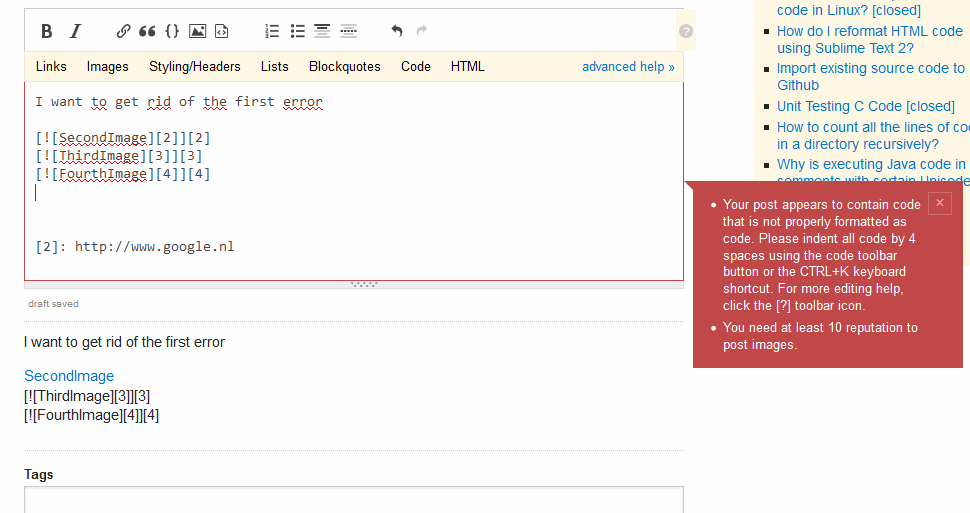I recently posted a question to Code Review and I was getting the error “Your post appears to contain code that is not properly formatted as code” even though all my code was in code blocks. By deleting portions of my post to see where the error was arising, I narrowed it down to where I defined the link references, as shown below:
[link1]: http://www.examplesite1.com
[link2]: http://www.examplesite2.com
[link3]: http://www.examplesite3.com
[link4]: http://www.examplesite4.com
[link5]: http://www.examplesite5.com
[link6]: http://www.examplesite6.com
The problem was solved by changing all the link references to follow another naming convention, like this:
[1]: http://www.examplesite1.com
[2]: http://www.examplesite2.com
[3]: http://www.examplesite3.com
[4]: http://www.examplesite4.com
[5]: http://www.examplesite5.com
[6]: http://www.examplesite6.com
Any ideas what's going on here? I am befuddled.