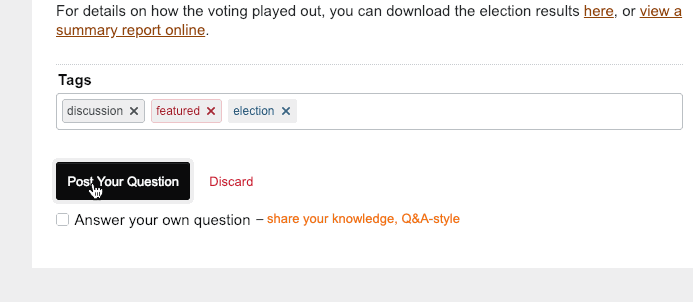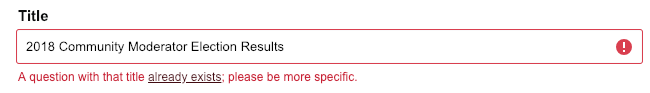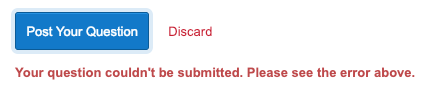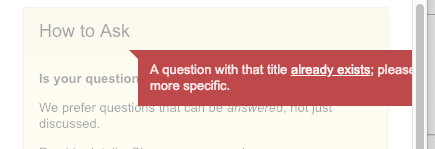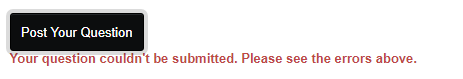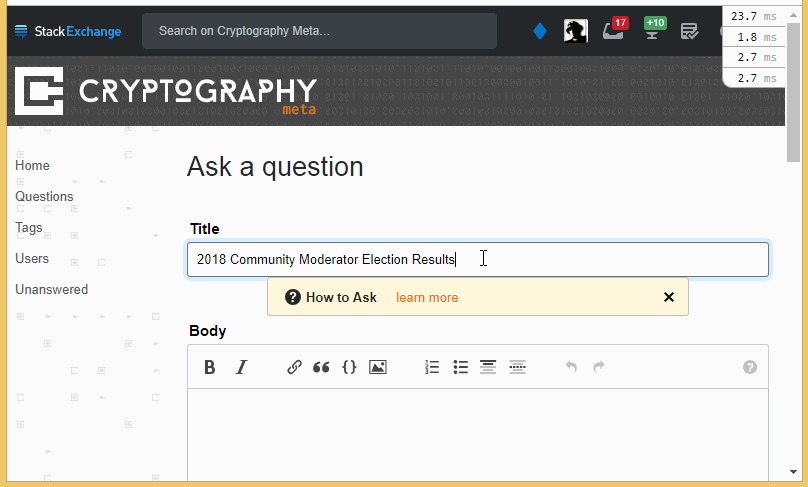Over on Cryptography, I was wrapping up their recent election. When I got to the meta post announcement, it wasn't posting and I couldn't tell why:
Turns out there was already a 2018 Community Moderator Election Results announcement I made in February. But I didn't see the error because the page didn't scroll back to the title:
I'm using macOS version 10.14.1 and Chrome version 71, but I happen to know it also happened in a previous version of Chrome before I updated. In the past, I'm pretty sure the page did refocus. It does on Enterprise for sure. In addition, on Enterprise there is a notice under the "Post Your Question" button in case the focus doesn't change:
On the plus side, the new error message on the Title box is clearly superior to the old popup that was liable to drift offscreen if you changed your window size:
At any rate, just refocusing to the Title if there is an error would make a big difference. (And I think the title errors should take priority over tag or body errors if I have those too.)