Wherever I go, if I click on the vote totals tooltip on a locked question or answer that has historical significance, there is always a > present just before the description.
This screenshot:
Confirms that. This screenshot:
Is of a post that is not locked. Why is this behavior only present in locked post vote-totals tooltips? Why is it present at all?
An example post:
Jon Skeet Facts; it has a historical lock. Hover over or click on the vote-totals tooltips on the answers as well as the question.
It also happens when reviewing VLQ posts that are not locked:

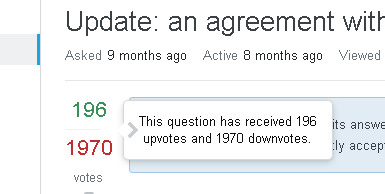
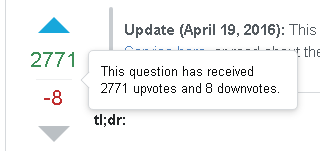
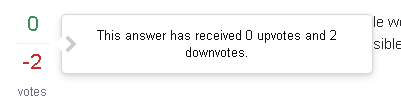
<div class="grid--cell ta-center fc-black-500">that the vote count and the label “votes” is in. It has atext-align: center;rule which affects the pseudo elements comprising the little arrow. Applyingdisplay: block;to both::beforeand::afterof the<div class="s-popover--arrow">fixes it, because it makes them not behave as inline boxes.